I have a character with a pua code (E112), that wont export. (It did in the past, and it does in other fonts)
I have deleted it and created a complete new character with same code. But no success. Any ideas?
(export is on, of course…)
I have a character with a pua code (E112), that wont export. (It did in the past, and it does in other fonts)
I have deleted it and created a complete new character with same code. But no success. Any ideas?
(export is on, of course…)
How do you know it does not export? Which error message do you get?
I have imported the newly created otf.
No error message.
I have deleted the glyph and created a new one a hundred times (perceived) and at some point, it exported.
Strange but solved…
There is another problem.
Trying to add a unicode value in the info dialog does not work. The code is accepted and turns blue. But after pressing OK, it is gone.
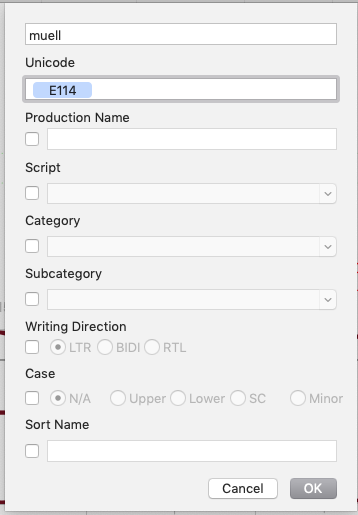
Version 3.1 (3133)
Works for me.
Possibly the entry was not validated yet when you confirmed the dialog. Consider tabbing out of the Unicode field before you press the OK button.
I have pressed Ok which results in a blue icon, so I think it has been accepted. But it has not.
Using tab does not show a blue icon, but it has been accepted.
Delting a unicode value only works when I tab to the next field.
so, tabbing seems to work. But sorry, this is not, what the user aspects. And i am pretty sure, in half a year, when I have this problem again, I won’t remember the solution…
Please do not get me wrong, I am not defending a bug. We could not reliably reproduce the issue. If you give us a step-by-step explanation on how to trigger this reliably, we can fix it.
Veeery strange.
I have been fiddeling with this four hours. And now I can’t reproduce myself…
Is it possible, that something went wrong in the OS and had an influence on this dialog?