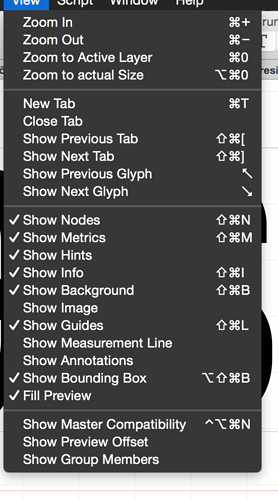hi
I think that master compatibility’s shortcut doesn’t work. I’m pressing ctrl+alt+cmd+N and there is nothing.Maybe I’m stupid and I don’t use right keys but It slows down my workflow. I deleted all the plugins, scripts: nothing. I reinstalled Glyphs: still it doesn’t work.
Please help me
What does the view menu look like? Does it show the shortcut next to the “Show Master compatibility”? What happens if you select it manually. Do you have more than one master?
(sorry, that I respond with delay. I had computer’s issue)
2 masters
My view menu looks like this:
If I’m selecting it manually everything works perfect.
The same issue with other projects/files.
Then you maybe have a global shortcut that is called instead. Check in System preference > Keyboad.
I restored default options for shortcuts and double checked all of the shortcuts in preferences: still nothing.
ok solved, thanks for your time:
other app called shiftit app had the same shortcut.