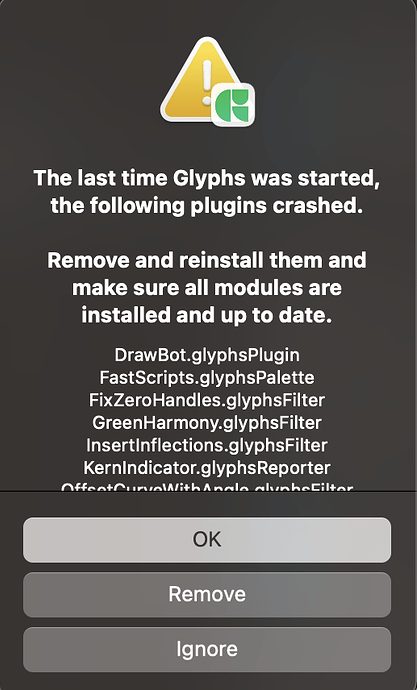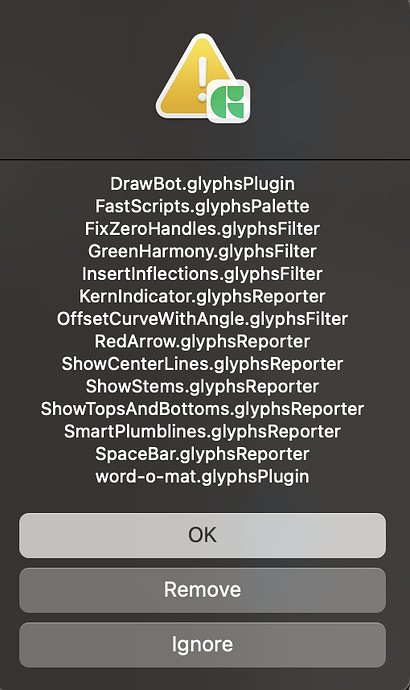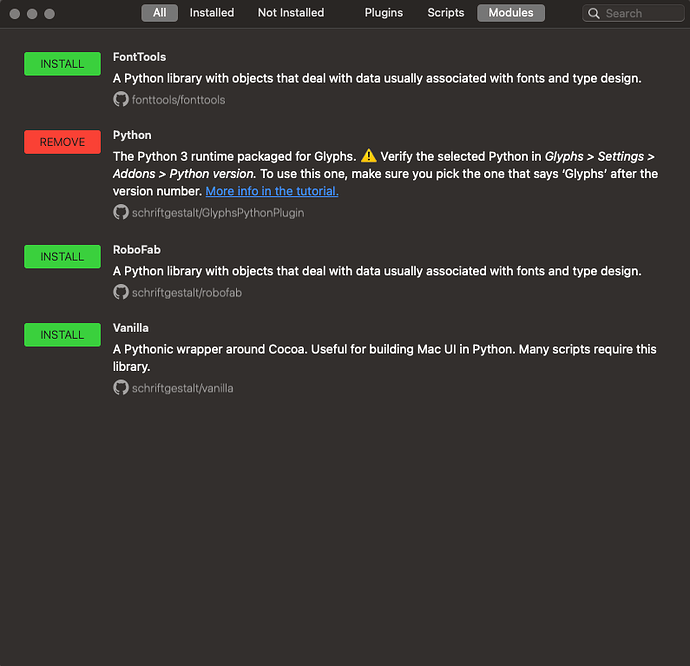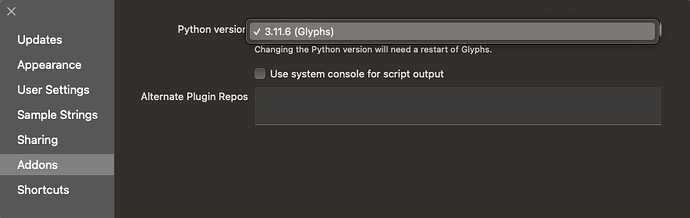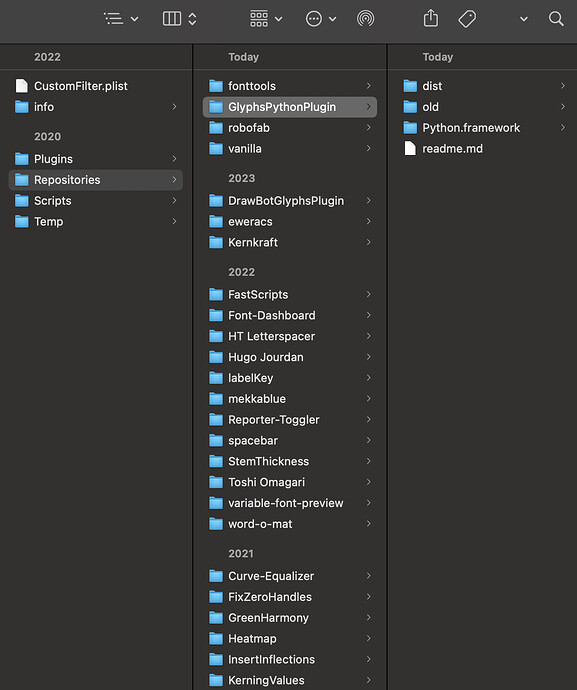Hi! I’ve got a problem this morning. My glyphs has been updated (3.2.3 3260) but there seems to be a conflict with the modules, which causes all my plugins and scripts like HT letterspacer to crash. When I try to reinstall the modules, only Python seems to work, the others refuse to install, which is very strange and annoying. Yet I see them appearing in my Glyphs 3 folder…Here are some screenshots. Can you please help me, I don’t understand what the problem is? Thank you!
I also have another problem: when I want to export a font, I get this error message (see screenshot)… I can’t see my files anywhere. It’s really annoying because I need to work on an urgent project ![]()
Some plugin or module is causing Glyphs to crash. Glyphs has deactivated them so that the app can start again.
The best strategy would probably be to uninstall all plugins. Then, install some plugins, restart Glyphs, and see whether non of the plugins are causing a crash. Then, install some more plugins and repeat until either all plugins have successfully been reinstalled or you figured out which plugin caused the crash.
Could you send me the file so I can have a look? Via a private message here on the forum or to
Ok @HugoJ (thx <3) has just helped me understand the problem. Vanilla, FontTools and RoboFab are present in both Repositories and Script folders. So manually deleting them only in Repositories doesn’t work. I deleted them in both folders and reinstalled them. Now it seems to work! The export error message also seems to have disappeared. I’ll let you know if it happens again.
@FlorianPircher Thank you Florian for your quick response as well! The problem wasn’t with the plugins themselves, but with the modules. ![]()
Just a quick note about RoboFab: if you don’t know if you really need that module, you can likely remove it and ignore it.
Unlike the other modules (vanilla, etc), RoboFab was used by some very old scripts or plugins, and was even already outdated when I started programming for Glyphs a decade ago. It’s just kept there for downwards compatibility, but I have sooo many scripts and plugins and not a single one needs it.
Long text short: if you remove it, you’ll have one thing less to worry about. ![]()