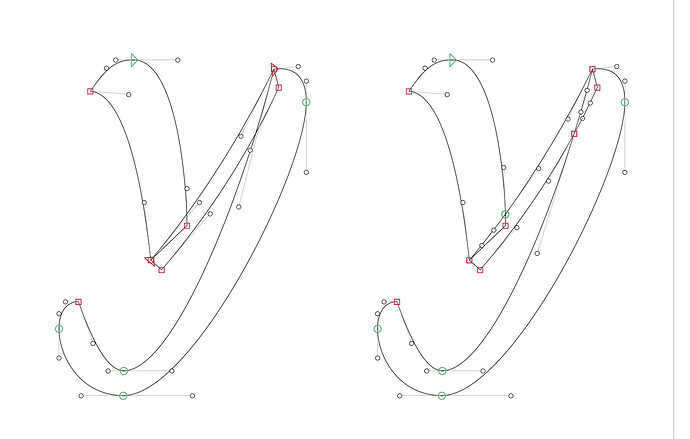I’m using Glyphs 3 in Big Sur, and Offset Curve no longer works; when I enter a number the outlines become deselected and the filter can’t be applied.
Sometimes remove overlaps works properly, sometimes it leaves all the segments in place after applying.
I’ve tried restarting the computer, but it’s still the same.
I’m using Big Sur and Offset Curve works fine. Could it be specific to your file or environment? I can test it for you if you want.
You’re right, it is specific to the file I’m on at the moment. I opened another file and it works fine there.
What version of Glyphs do you have? Can you try the latest cutting edge version? We fixed several problems with the remove overlap.
I’m using the latest 3.0.1
@Nick_Cooke, what value do you have in the stroke postion setting in the Offset Curve dialog box? If it is set to anything rather than 50%, the offset curve doesn’t work.
Besides, the latest version is 3.0.2 (3050)
My machine says 3.0.1 is the latest and most up-to-date version.
I tried pasting a glyph in a new document to remove overlap but the problem persists (see right).
In Preferences > Updates, check the box for cutting edge versions, currently 3.0.2 [3051].
That’s fixed it. Thanks.
Now it’s doing the same thing again.
The outlines in your screenshot where clock wise. That is not recommenced. Can you check if correcting that will fix the overlap problem? If not, can you send me the file?
Thanks, I’ll draw anti-clockwise in future. 
What I did is that I made it a habit to press Cmd-Shift-R after each drawing.