In the case of certain Latin diacritics and also letters from the Cyrillic and Greek alphabets, the “Font.currentText” line gets them written as descriptive names – see the attached image.
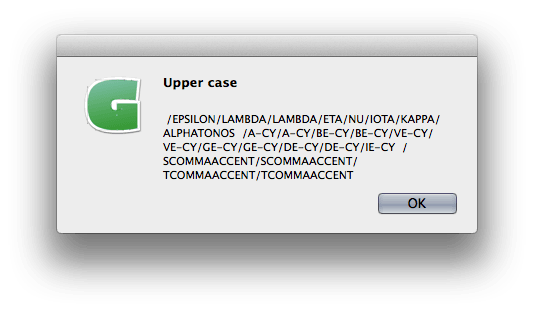
This is a problem if I want to do a change case script. How can I get the text as “normal” text, so the change case routines work for all alphabets?
Here’s the script I’m trying to run on a text like “ελληνικά АаБбВвГгДдЕ ȘșȚț”:
#MenuTitle: Change case
-- coding: utf-8 --
doc=“”"
Changes case of the selected text.
“”"
import GlyphsApp
import re
Font = Glyphs.font
currentText = Font.currentText
selectedLayers = Font.selectedLayers
Ucase = currentText.decode(‘utf-8’).upper()
Message(“Upper case”, Ucase)
Glyphs.currentDocument.windowController().activeEditViewController().graphicView().setDisplayString_(Ucase)