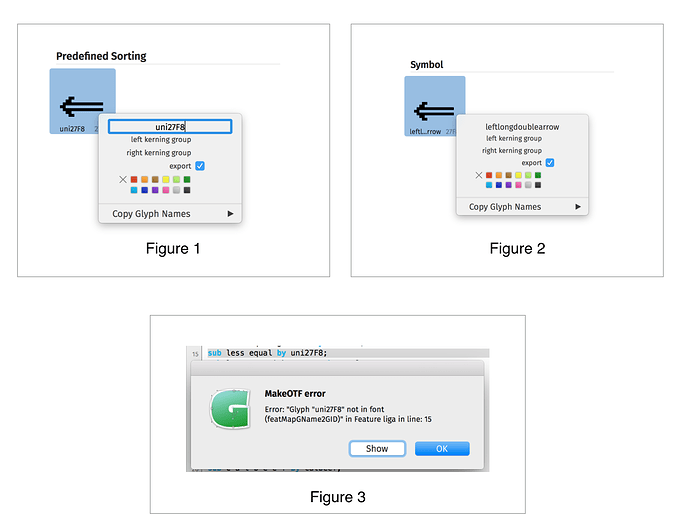Hi,
I am a first-time user of this program. I have a question about changing the name of glyphs. When I change the name of a glyph, this program doesn’t automatically propagate the change to the scripts in the features.
Example
Let’s say I have a glyph nameduni27f8, and there is a ligature defined in theligatable as follows:sub less equal by uni27F8;I changed the name of the glyph using the pop-up box depicted in Figure 1.
Let’s say we changed the name to
leftlongdoublearrow(as shown in Figure 2)Now, if I click on the refresh button in the features tab of the Font Info (opened by
Cmd+I), I will get an error message in Figure 3.
How can one enable automatic renaming of all references to the glyph?
–yuhuan