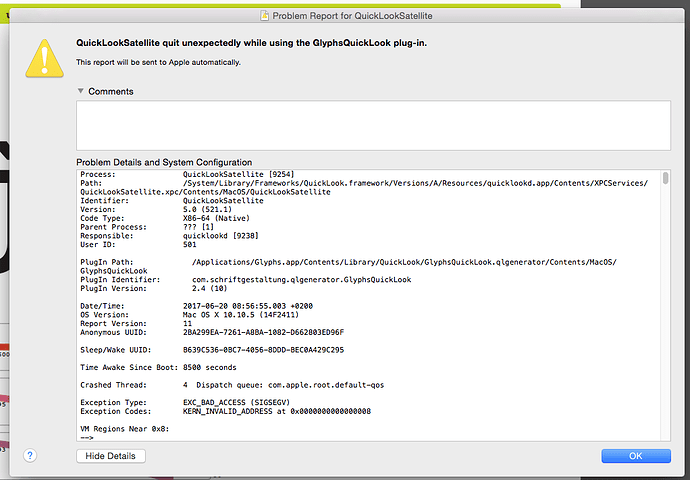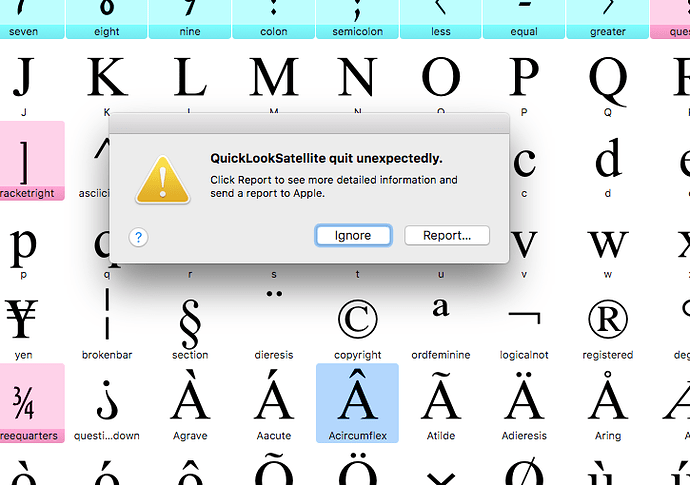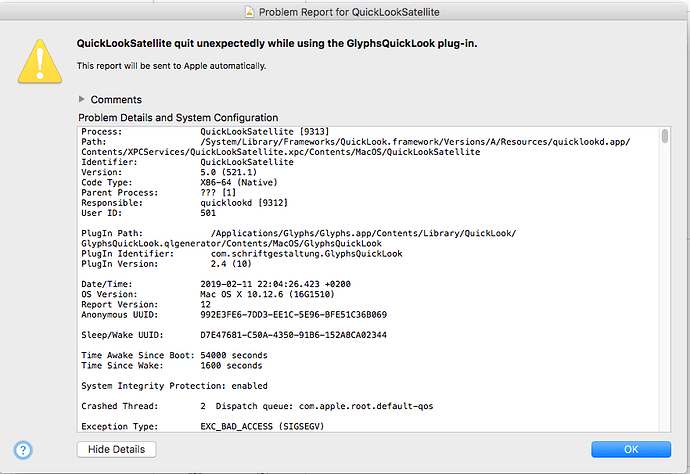When I am working with Glyphs quite frequently a system popup window shows up (see image). It’s quite bothering. Any idea on how to solve it?
Try redownloading and replacing your Glyphs.app.
Can you send me the full text from the dialog?
OK, as soon as the screen pops up again, I will copy the text.
I got this issue again and again. Here is the text that goes with the alert:
QuickLook.zip (96.7 KB)
You get that while working in Glyphs?
Perhaps interference with other QuickLook plugins? Which ones do you have installed? Can you have a look in your ~/Library/QuickLook/ folder.
Yes, all day long.
I found 3 old ones - deleted them and keep my fingers crossed…
Here it goes again… please help with this pain in the neck. Thanks
QuickLookSatellite .zip (114.5 KB)
The crash happens when an icon is rendered by quicklook and then quicklook plugin crashes. But why it does this inside Glyphs is strange. Can you look around in Finder if you find a .glyphs file that has no “Ag” in the icon? That file might cause the crash. If you could send it to me?
Agin this pops up. And I checked - no .glyphs files that have no “Ag” in the icon found in the finder.
Now this pops up every few minutes. Any clue?
Can you send me the full crash report?
So, even after restart I tried to open Glyphs 3.01 app from the dock. An error message popped for a split second and vanished.
As I tried to open the last file with Glyphs 2.65 it wouldn’t let me…
All I can do now it open the OTF file I generated an hour ago and open it with the old version to continue working.
Any advice would be appreciated.
This crash do seem to be caused by the Unitizer plugin.
You can hold down the Option and Shift key when you start the app to disable plugins.