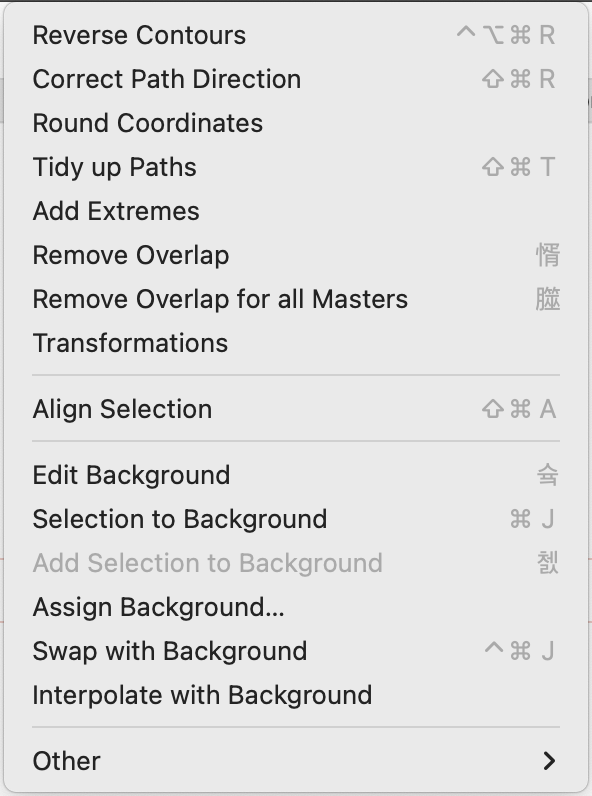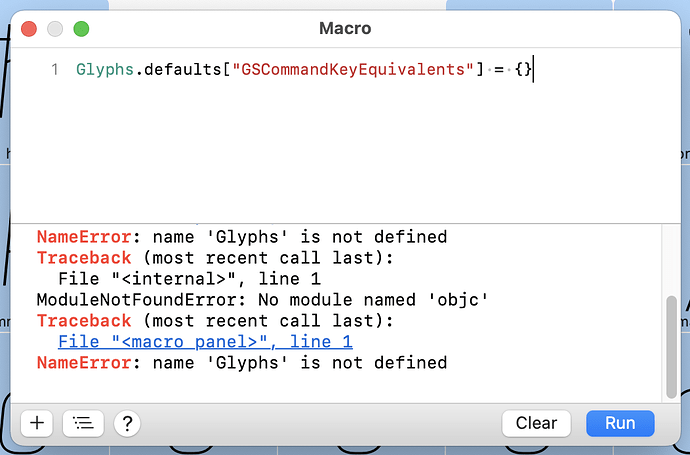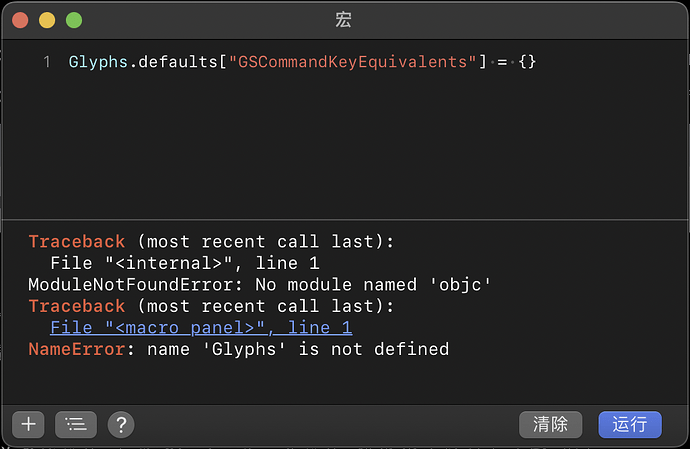I’ve reinstalled several versions of G3 and still get what look like random Kanji glyphs replacing what ought to be shortcut listings. (See attached.) Currently running the latest version on OS 12.4. Any suggestions?
Try running the following code in the Macro Panel and then restarting Glyphs:
Glyphs.defaults["GSCommandKeyEquivalents"] = {}
This will reset any custom keyboard shortcuts in the app.
Ha, this actually cured my keyboard shortcut problem: my shortcuts from Glyphs > Preferences > Shortcuts would not survive an app restart.
Then you haven’t installed pyobjc. Or use the python from the plugin manager.
Go to Window > Plugin Manager > Modules and install all four modules offered to you there. Be patient and wait until everything has installed and all buttons have turned red. Then restart the app.
Thanks, all. I think I had the wrong Python installed. Uninstalled all four modules, reinstalled, making sure I had the (Glyphs) version selected, restarted my Mac, entered the string in the macro panel, hit Run and…nothing at all seems to happen.
Maybe I should just edit all these shortcuts manually?
The macro panel code does not produce any feedback. No change in the menu? Also not after an app restart?
That’s right.
Let’s schedule for screensharing. I’ll ping you in a DM.
You’re a pal, Rainer.
There is another place where shortcuts are stored. This is the command to reset them, too.
Glyphs.defaults["NSUserKeyEquivalents"] = None
You might need to restart Glyphs and maybe even the mac to see a result.
That did the trick. Thanks, Georg, and thanks Florian and Rainer, too!
You need to install Python. See the Extending Glyphs tutorial for steps.
The macro panel code does not produce any feedback.
Did you install all the modules in Window > Plugin Manager > Modules?
I’m sure it’s all installed.
My shortcut keys have now become Schrödinger’s cat, which is in a quantum superposition state, sometimes collapsing into something and sometimes collapsing into nothing.