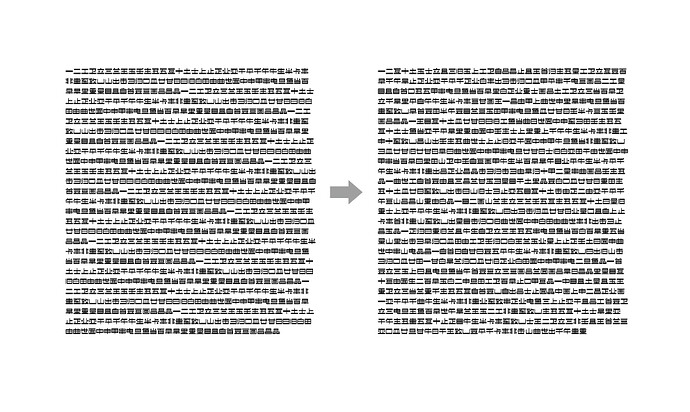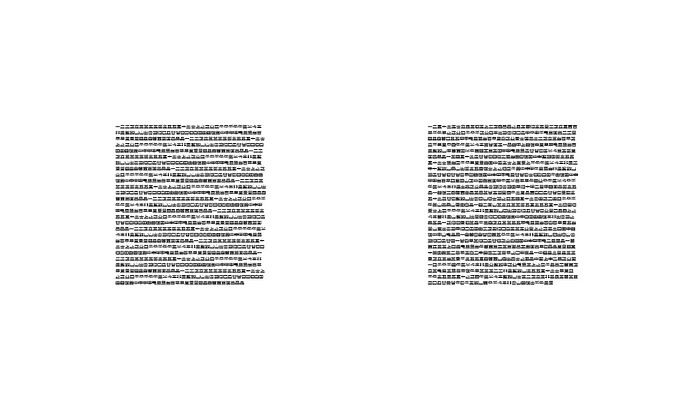For Hanzi/Kanji/Hanja, each ideogram could be set with any other ideogram. I have made a custom glyphs order in which ideograms are listed by stroke number and form relativeness. As we can see above, this creates gradient grey shades in lines. However, a real text greyscale is probably like what is on the right — a noise picture.
I hope someone could make a plug-in or write a script to random glyphs order in text view. That will help a lot for Hanzi/Kanji/Hanja design proof.
You mean something like a sample text generator?
Since there are too many Hanzi/Kanji/Hanja glyphs and there are uncountable combinations of them, let what you have typed run random is a better solution.
I understand the randomness. I just like to make clear that we speak about the same thing. So you like to have a script that fills the edit view with a random combination of the selected letters? How would you select them? From Font view? Or use predefined groups?
YES, from font view or just type out in edit view. Predefined groups are not practical.