What’s the best way to tell Glyphs to re-check whether a layer’s metrics are out of sync?
Sometimes after manipulating glyphs and layers via scripting, Glyphs thinks the metrics are in sync when in fact they are not.
For example, in this /e glyph, the leftmost point is at X 24, and therefore the left side bearing is 24, but the UI and API are both incorrectly showing the LSB as 45.
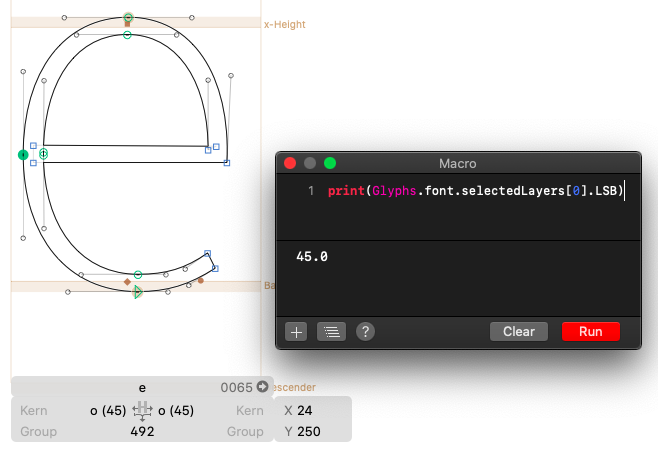
In some cases I would like to just correct it with syncMetrics(), but this does nothing because Glyphs thinks the metrics are already synced.
The best solution I have right now is adding something temporary to the layer and then removing it, like this:
def notifyMetrics(layer):
'''
Tell Glyphs to re-check whether metrics keys are in sync.
(I can't find a less ugly way of doing this!)
'''
shape = GSComponent()
layer.shapes.append(shape)
layer.shapes.remove(shape)
There must be a better way?