Converted a G2 file to G3 and reverse bracket trick is not working.
I am on 3.0.3 (3083)
Layer type is “alternate”
In G2 the Bold was the reversed bracket
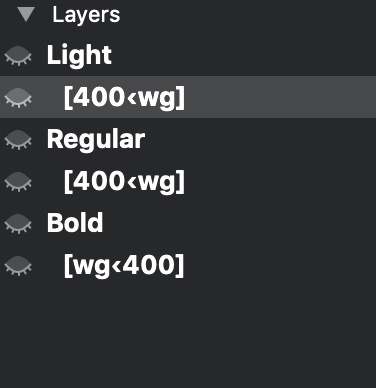
Converted a G2 file to G3 and reverse bracket trick is not working.
I am on 3.0.3 (3083)
Layer type is “alternate”
In G2 the Bold was the reversed bracket
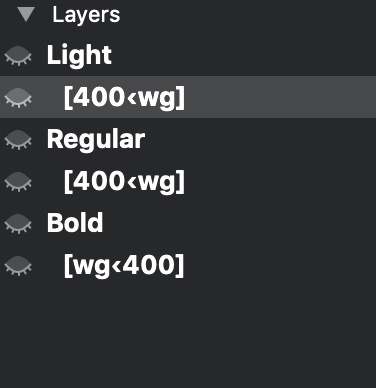
This changed a bit and I didn’t manage to build in the automatic conversion.
What you do you add a rule the Bold master like this Bold [400<wg] and leave an empty rule in the extra layer. This will look like this: []
So, right click the Bold master and make it an alternate layer.
now it exports but it doesn’t behave as expected
it behaves fine in G3 with Variable Font Preview3
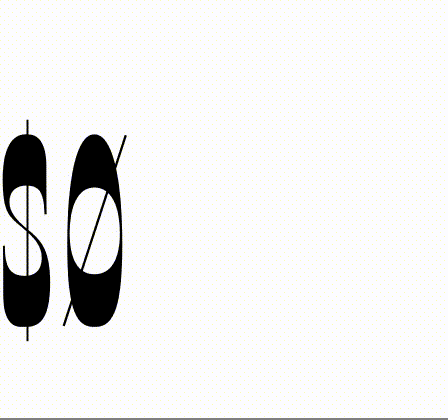
but not when exported (tested in Font Goggles and Font Gauntlet)
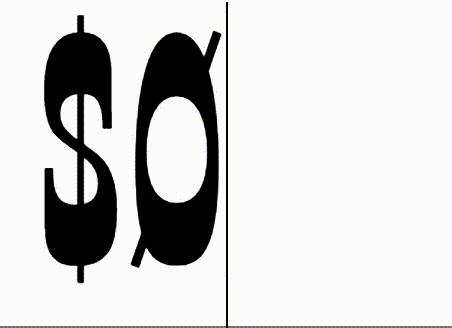
Where do you test this?
tested in Font Goggles, Font Gauntlet and Indesign
Can you send me the file?
sent
I fixed it.
does that mean you’re going to push a new cutting edge version soon?
yes.
@GeorgSeifert thanks for the update but it still doesn’t work as expected.
The Oslash is OK now but the Dollar sign is still not exporting correctly.
Tested in InDesign & Font Goggles
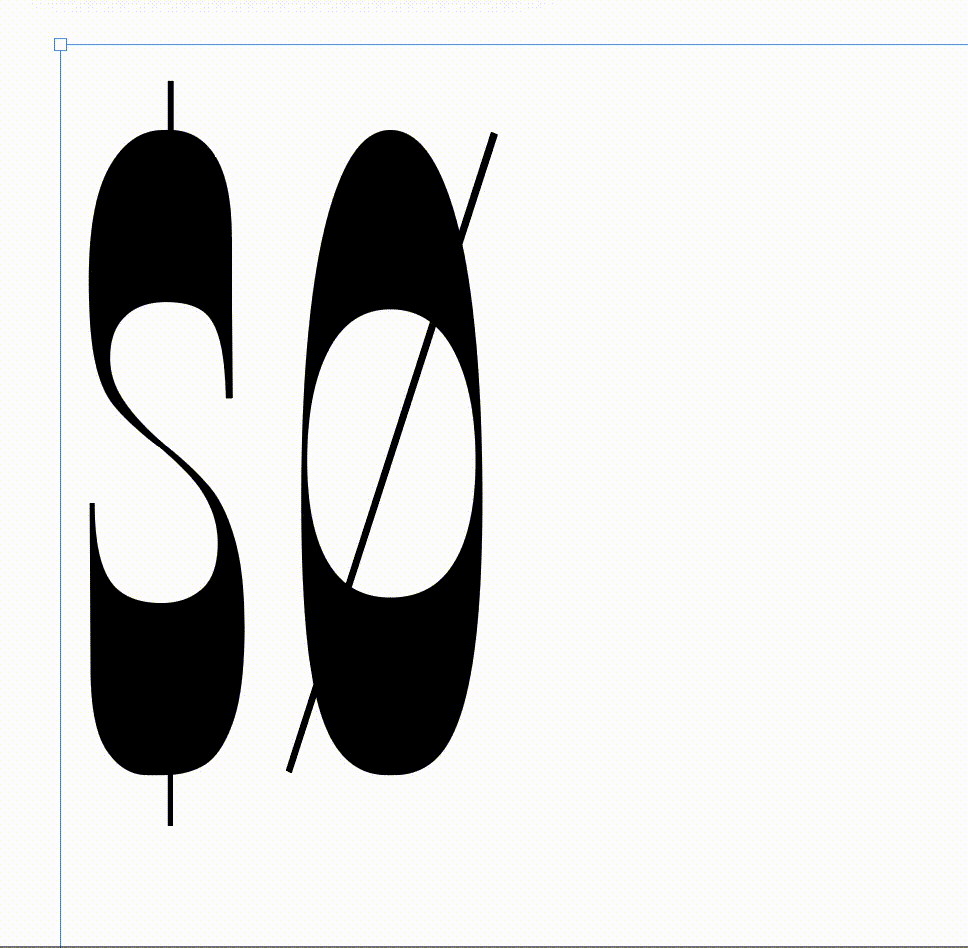
When the “Ø” works and the “$” doesn’t, there might be something wrong with your setup.
Hey Georg,
really tried to figure out what the difference might be between the“$” and the “Ø” but I can’t see it. The only difference I can see is when I trigger the Master Compatibility Preview. There is a difference there but not sure how I can fix it.
The interpolation preview is correct. Only the order if the interpolation groups is switched. That is probably causing this. Can you send me the file again?
Sent!