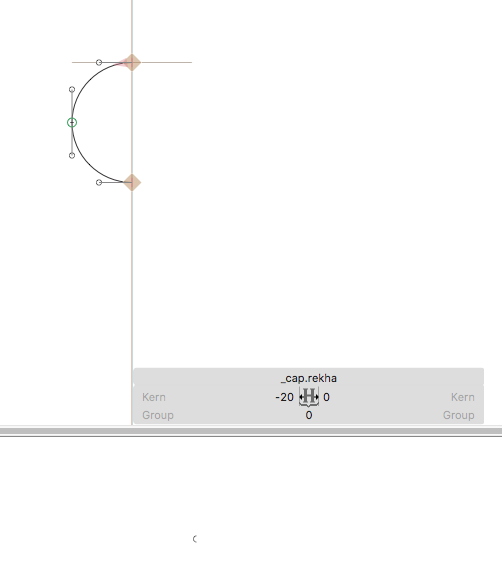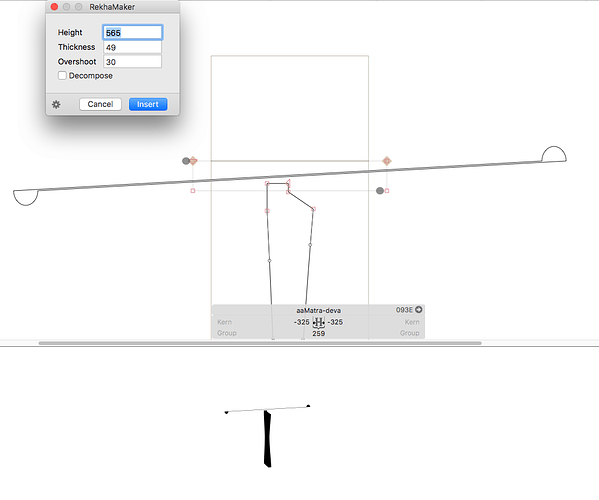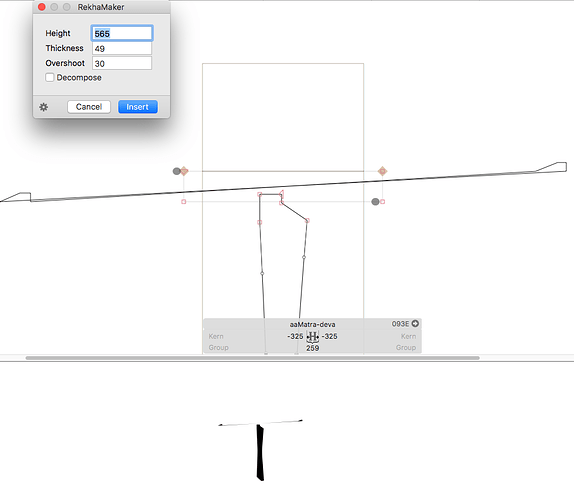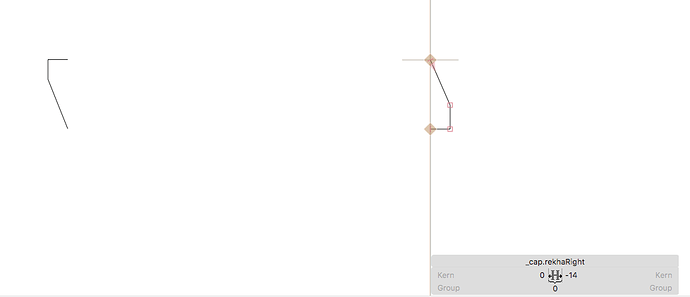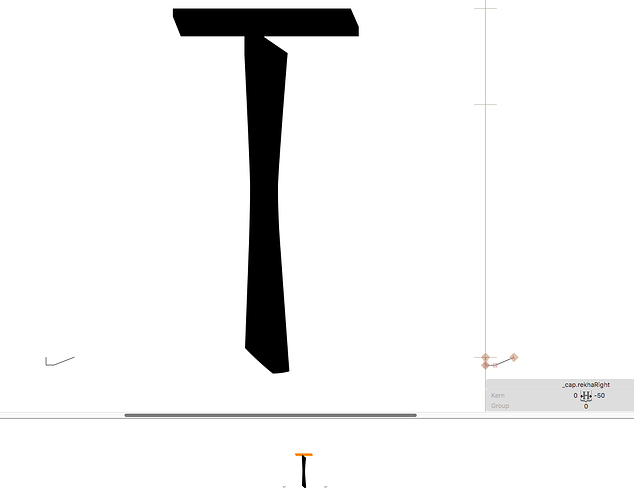Hi guys! I’m finally trying out the Rekha Maker/Viewer plugins, and they were working just fine when I was using the standard shape.
I tried to add corner components, but it looks like they are being rotated somehow? That they are joining to the wrong points or something?
I tried to do this with Left & Right side corners, as well as just a generic corner cap, but the effect was similar.
I tried adding Left, Right, and Origin anchors to see if that changed anything, but it didn’t fix this orientation issue.
Am I doing something wrong here?
Thanks!!!
mekkablue
November 6, 2018, 9:54pm
2
Yes. The cap glyphs are in the wrong position. They should start at the origin point (or origin anchor), and go counter-clockwise, starting downwards. Imagine adding a cap at the bottom of a sans-Serif I.
1 Like
Oh yay, I get it now! Thank you
I’ll just share the image of what this looks like, for anyone who sees this in the future
1 Like
mekkablue
November 7, 2018, 10:33pm
4
And you do not need to keep the caps at a width of zero, btw. Editing is easier if you give them some advance width.