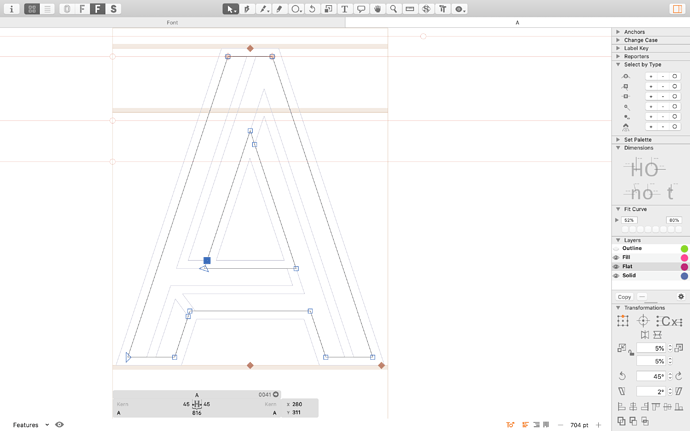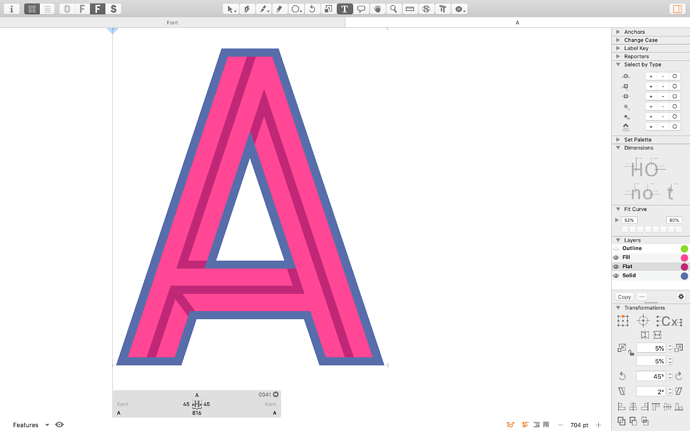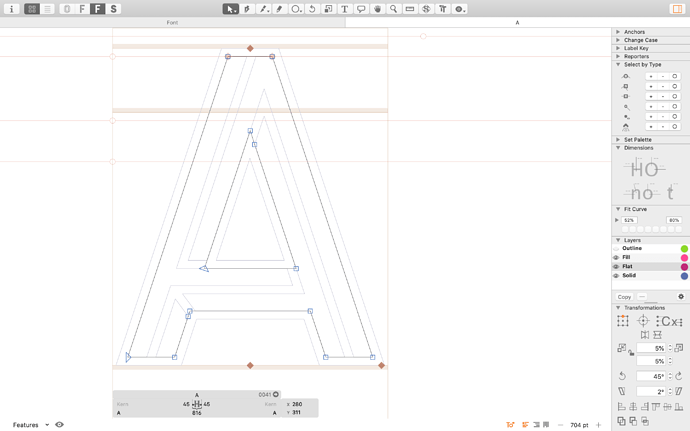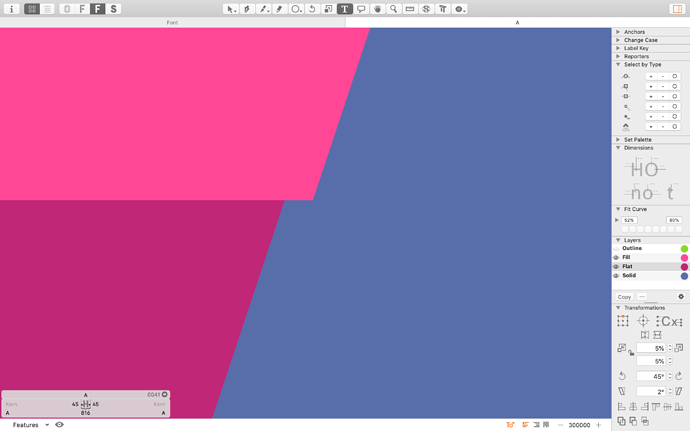Hello,
I’m currently working on a layered color font. I’m writing about one of the basic functions - Remove Overlap filter. In this type of design, that has to make every layer aligned, sometimes I have to put some collinear points in order to perfectly fit all the layers together. Here is an example (highlighted point):
When I use the Remove Overlap filter, the point disappears, because I believe Glyphs treats it as unnecessary, but as shown on the visual aids below, the layers really need it (well 300000pt on the picture is rather an exaggeration, but sometimes the problem is visible in smaller scales).
This is just to let you know that there is an issue like that which is a real pain and it would be really cool if there was an option for Remove Overlap to keep the collinear anchors. Of course it doesn’t matter if it comes to vertical and horizontal lines.
All the best,
Mikołaj