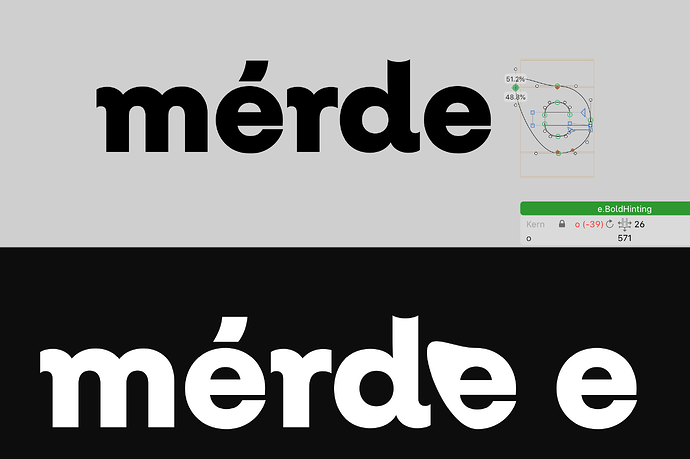Rename Glyphs custom parameter is not being applied on components on Glyphs3?
Yes, you have to switch all composites. Switching all composites automatically would be problematic because of kerning groups (Glyphs cannot guess the groups of the newly composed glyphs) and possible exceptions (you may want to switch the e in éèêë but not in æ).
So if I want to change all the acute and grave diacritics on a specific instance, I need to duplicate all the glyphs with acute/grave components and then list them on the parameter. Ex:
aacute=aacute.bold
cacute=cacute.bold
eacute=eacute.bold
etc
Can you give an example of a real situation of what you are saying? I don’t know for what situations designers are using this custom parameter but I can’t imagine one than can cause a kerning conflit like what you are saying. I think the logic you had on G2 was good and it worked for me properly.
There were many cases where it was not enough. That is why we had to change it. One example was a double storey g turning into a single storey g. And the kerning would mess up.
Ok, fair enough. I don’t see the usage of this parameter for a so drastic change but technically I understand the idea.
It would be nice if you had that ‘option’: Apply to all components
In my case I’ve to double check many glyphs to confirm the parameter is working properly.