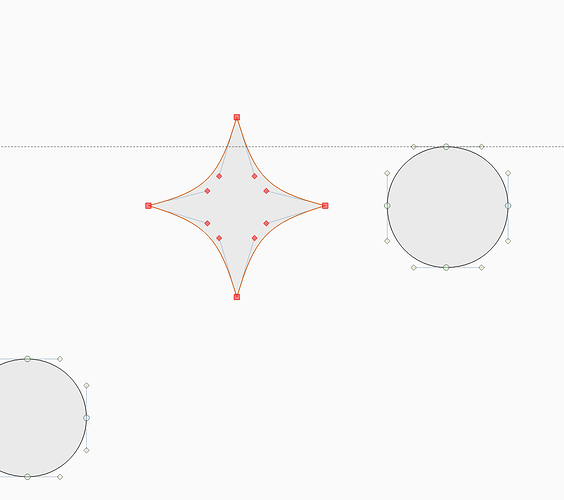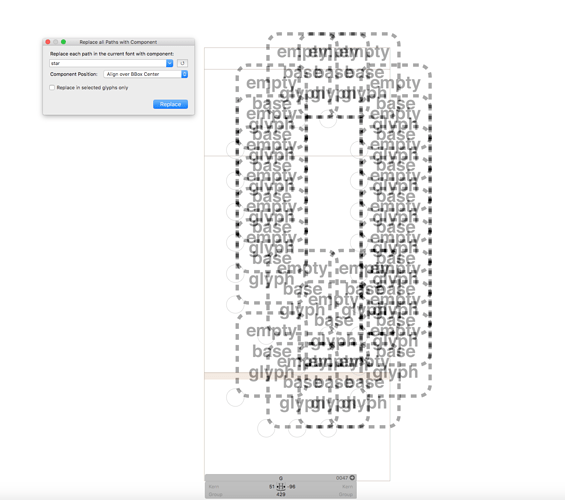Hello, is any script or function to select a shape (could be a serif or any shape that is being used a lot) and replace it by another all around the font? thanks for the help
You mean path that is repeated/duplicated? I’m working on something. But it will take a bit more time.
If you work from the start with corner and cap components, they are easy to replace, but I suppose you have a project with many existing outlines…?
You are right, I have many dots that should be stars. Thousand of them.
Can you post a screenshot? Are all paths dots that should be stars? Would this method work for you: measure all path bounding boxes, and insert a star component in the right scale?
to help, there is a find outline/replace outline option in fontlab that is not actually replacing fine.
Ale, can you send me the file, so I can have a look?
replacing the shape with a component might be even more elegant
making further changes easy as pie
I had a look at your file, and all paths have the same shape. I just wrote a script for that in mekkablue scripts > Components > Replace all Paths with Component. It should be pretty self-explanatory.
Great but
I created the star as a new glyph called star, then I do what you mention and the ending result is…whats wrong?
There is a glyph called ‘star’ but it has no outlines.
Fixing this: Copy one of the star outlines into the glyph star, move it over the origin point, that should fix it.
Starting anew: Go into your glyph with the star outlines, select a star by double clicking, right click and choose Component from Selection, call it _star. Then run the script.
Also, I just found a bug in the script that may have created this situation. Let me upload the new version. Update: fixed. Please get the new version and try again,
you both are genious, thanks!
Ale, conectate con Guido Ferreyra. El desarrolló un script para Sole Fontana que hace justamente eso.