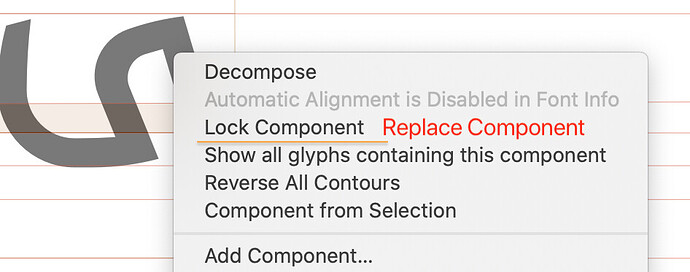Is there an option for replacing a component?
So I can replace the selected component.?!
You can click the component name in the info box and select a new glyph in the dialog.
1 Like
- Select the component.
- In the grey info box (Cmd-shift-I) that shows the component name, click the component name and pick a new component there.
If you want to batch-replace components in many glyphs, take a look at the mekkablue scripts in the Components submenu.
1 Like
Many Thanks.
I’m trying to use your script to replace some components, but I’m not getting no feedback, am I doing it wrong? I’m selecting componented glyphs and running your script, but nothing. Have got all modules installed and have reinstalled your scripts
it now appears to be working. it’s possible I couldn’t see the tiny dialogue box on my large collection of screens
1 Like