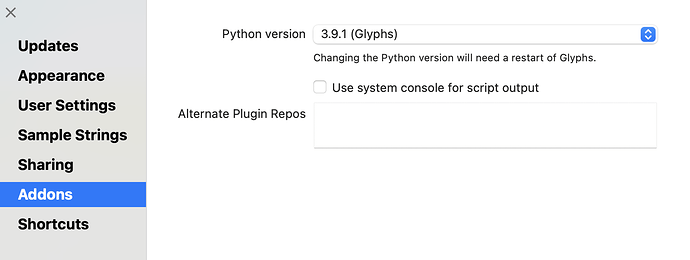Hello guys, Is there a way to replace a component glyph in multiple glyphs at once? I’m looking for a way to select multiple glyphs with multiple components and replace one of the components in all the selected glyphs. Any idea? Thanks a lot!
There’s a mekkablue script called Find and Replace Components.
Found it! Thanks a lot!
@mekkablue Can you please explain where I should write the name of the glyphs I want to find/replace in the script? Also, I tried to use your Delete component script but got this error:
Traceback (most recent call last):
File "Remove Components.py", line 205, in <module>
RemoveComponentfromSelectedGlyphs()
File "Remove Components.py", line 80, in __init__
self.glyphList(),
File "Remove Components.py", line 145, in glyphList
thisFont = Glyphs.font
NameError: name 'Glyphs' is not defined
Thank you!
- Did you install all the modules?
- Which Python is selected in Glyphs > Preferences > Addons?
- Which macOS are you running?
I did.
Python 3.9.1
Mac OS 12.6
Thank you.
What is the word in parentheses after “Python 3.9.1”? Homebrew or Glyphs or something else??
Glyphs
I cannot reproduce this error. Please uninstall and reinstall the Modules and the mekkablue scripts in Window > Plugin Manager.
Also, the screenshot indicates you are running Remove Components, which only deletes certain components, not Find and Replace Components.
@mekkablue I’ve figured it out. Somehow. I had to install/reinstall a few times until it worked! Thank you so so much for the help and for the tools you have created.