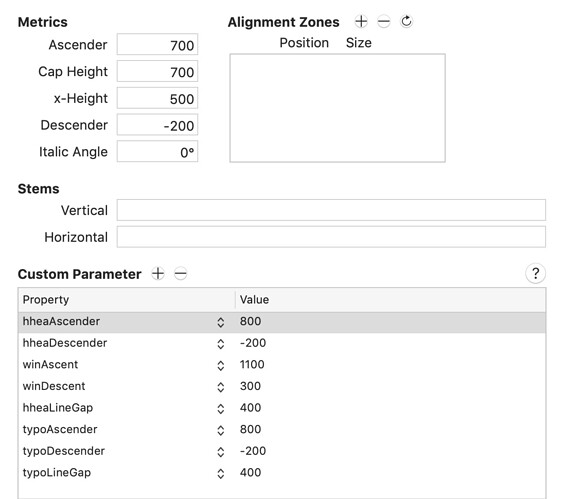Is it somehow possible, yet, that the glyph preview respects not only the vertical metrics, but also the curstom metrics?
The following settings, calculated via “The Webfont Strategy“ from the Glyphs tutorial, results in cut off diacritical marks in the glyph preview.
The top group of values are “design” values and those are used for the line spacing in Glyphs. The bottom list is needed because different environment need different numbers in different places. If the design values are not good for you, there are custom parameters Preview Ascender and Preview Descender to control the spacing in the preview and the font view.
1 Like
Perfect solution and very well explained, thank you very much for the advice, @GeorgSeifert!