Is it possible to restore shortcuts without resetting the app by cmd+alt+shift+click? Wouldn’t it be nice to go back to the default one by one or all at the same time?
Also, how about importing and exporting the customised shortcuts. It can be useful in backup and working on different computer scenarios.
What do you mean?
Double clicking (or one click if the app is on the dock) the app’s icon by holding cmd+shift+alt resets the almost every app in the Mac OS. I don’t know what exactly it does but it seems restores the default log/cache files (if its the right word). Occasionally I use it for other programs too when it’s corrupted. For instance it resets, the customised workspaces and app preferences in Adobe programs.
I think this is something only Adobe apps do. Holding down Ctrl-Opt-Cmd-Shift at startup will give you this dialog:
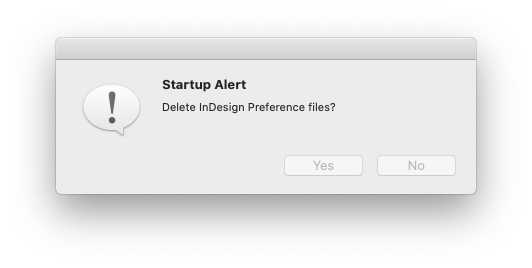
I tried it with Glyphs, and my prefs are still there. The only thing I am aware of is that Opt-Shift will temporarily disable plug-ins.
Not only Adobe, as far as I know it is valid for most of the apps such as Itunes, safari, typeface.app. In G2 sometimes all of the colours for corner node, smooth node… goes black and I fix it by doing this. Clicking “Standard” isnt working sometimes. So I thought it resets the whole preferences, apparently not.