I’ve been getting this error with Glyphs - not sure what to do to install RMX. 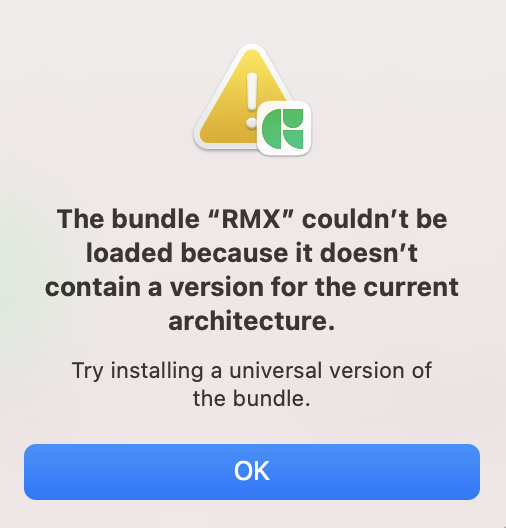
Make sure you are using the right version of RMX. See also:
Hi Will, did you receive my email yesterday?
Also: Are you using an ARM-based Mac? That might explain the error you are seeing. I created an earlier version of RMX for ARM but then Glyphs 3 itself deactivated support for ARM again so I had to deactivate ARM for RMX (because it relies on Glyphs.app when compiled).
Now that it seems Glyphs 3 does have ARM support again I can create an ARM-supporting version of RMX again. Phew. Please let me know whether this might be the reason and I’ll compile this for/with ARM.
Btw, thanks for jumping in, @FlorianPircher!
Hey Tim! Thanks for the response! I’m running on a M1 MacBook Pro. That’s most likely the issue 
I haven’t checked my emails yet, but thank you so much for responding 
There was one version that didn’t include arm binaries by accident (3047 or 3048). That is fixed and the current version is a universal binary again.
Good! So, today’s RMX update supports ARM (again). If you are using Glyphs 3 you will get a notification. The update also includes a small bug fix in the Scaler related to brace layers.
Juhuuu,
my RMX got lost as well after update to 2.6.6.
tried your drag and drop suggestion – but it’s not working.
any other ideas?
Thanks in advance!
Mona
Good to know it’s working now!
@GeorgSeifert Can you pleeease make Glyphs apply the Info.plist entries for MaxGlyphsVersion and MinGlyphsVersion during the installation, i.e. reject wrong plugin versions before they are installed? That would save the users (and me) quite a bit of worries.
I added it.
