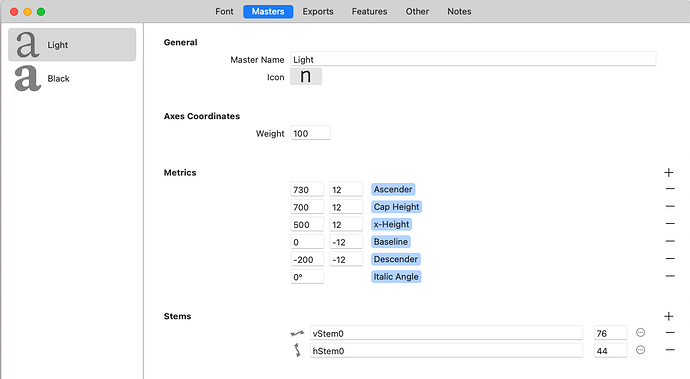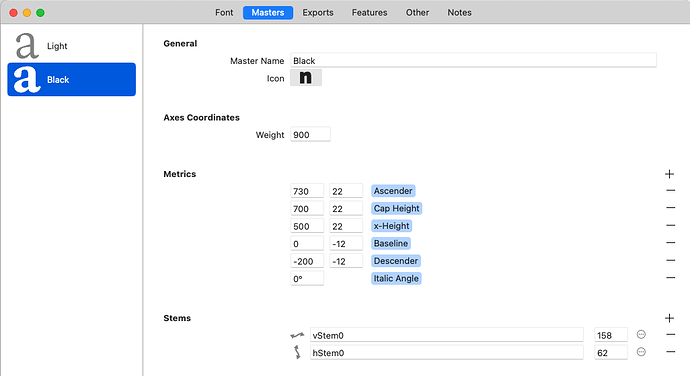Hey. When I scale a character using the RMX Scaler it doesn’t keep the stem thickness intact. It scales stems down as well. How can I make sure that this doesn’t happen, and the stem thickness stays the same?
What is your master setup? Are your (weight) axis coordinates proportional to your stem weight? It’s most practical to use the stem width value for your weight axis definition.
My master setup looks like this:
I’ve tested in another one of my fonts, and it works correctly there with a similar master setup. Could it play a part that I’ve not completed the black style yet, and that many of the characters in this style is copied over from the light style?
Update: Seems like it’s working correctly now, altho I have no idea what I did differently ![]()
Corner components don’t scale with RMX.
If you’re scaling a character where you haven’t completed the other master yet, it won’t work. You need two (finished) masters for each glyph you want to use RMX on.