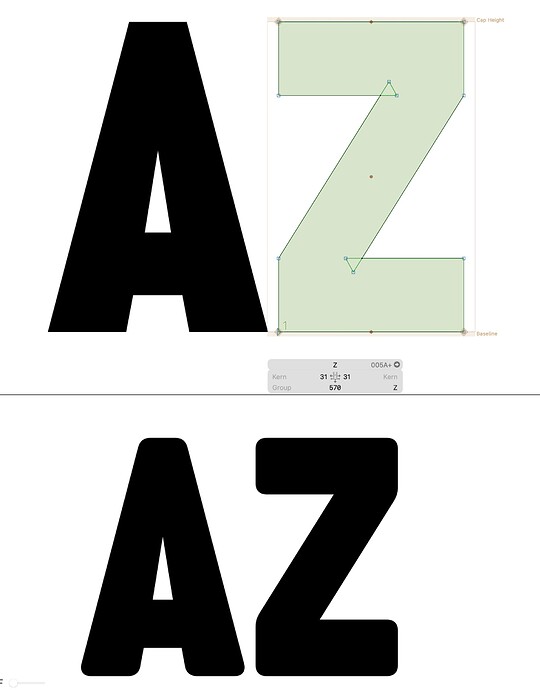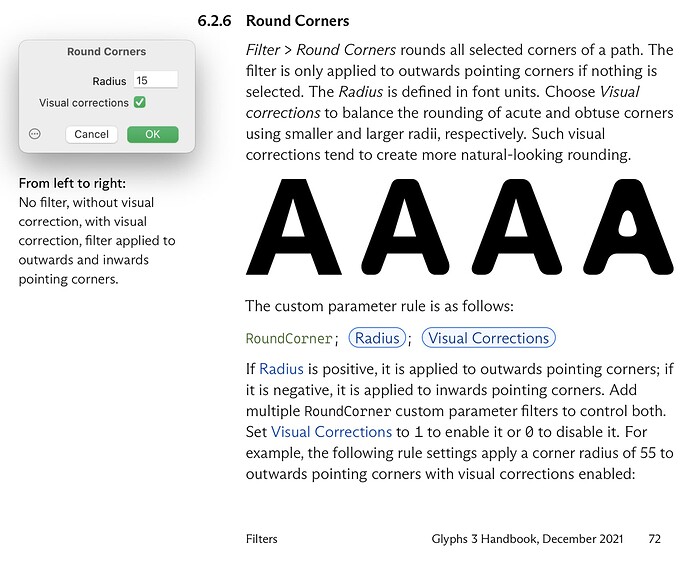Hi everyone. My name is Fran, I run Seabell Studio and I’m new to this arena, so this is my first post.
I couldn’t find the answer to one of the many questions I have, maybe you can help me here:
I have added two filters to one of the exports of a one-master font, in this order:
Filter: RemoveOverlap
Filter: RoundCorner;40;1
As far as I think it should work, the first one would make a boolean operation to end up with one object per glyph and the second adds the rounded corners. But the issue I have is that any corner smallter than 90 degrees won’t be rounded:
Is that a regular behaviour? When I preview the round corners from the pop up menu where I copy the parameters every corner gets rounded but not on export.
Thanks in advance!