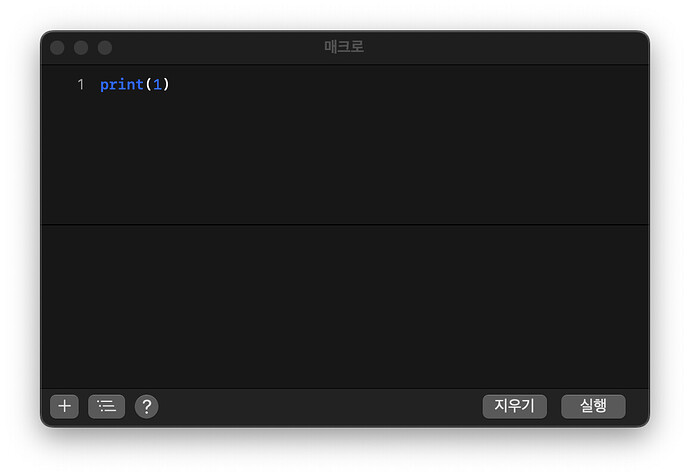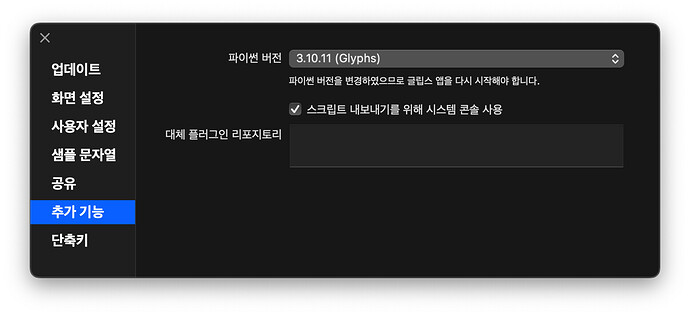I have a trouble on using Python script in Glyphs.
When I run any script from plugin manager, my Glyphs gets quitted.
Moreover, I ran a very simple code using macro panel, it also quit.
If I restart the Glyphs, it says there was some error.
But I cannot find specific reason about this condition.
As I think, it’s about the installation of Python, not the contents of scripts.
Because the source code did not contain any content of Glyphs API.
I think I applied Python in correct way.
Is there any effective try that I can do?
I reinstalled the Glyphs and Python(in Glyphs plugin manager) so many times.
Or is there any way that I can use Glyphs API in external source code editor?
+)
WHAT I DID:
- Uninstalled Glyphs perfectly (with AppCleaner).
- Reinstalled Glyphs.
- Installed Python module in plugin manager.
- Apply it in Setting > AddOn.
- Ran very simple code.
- ! ABNORMAL TERMINATION !