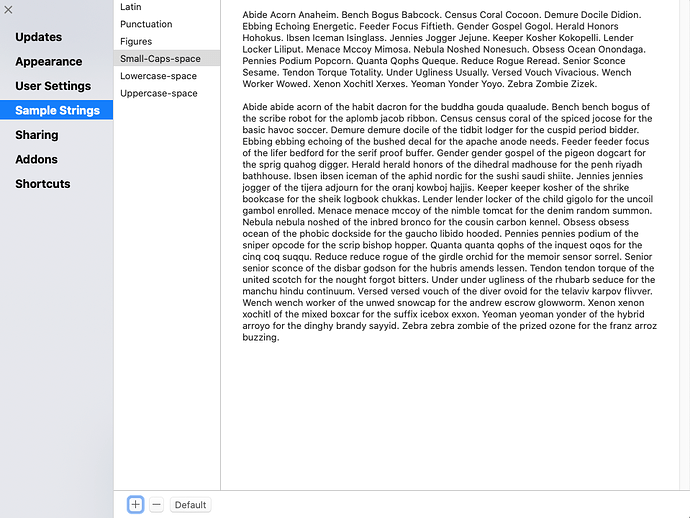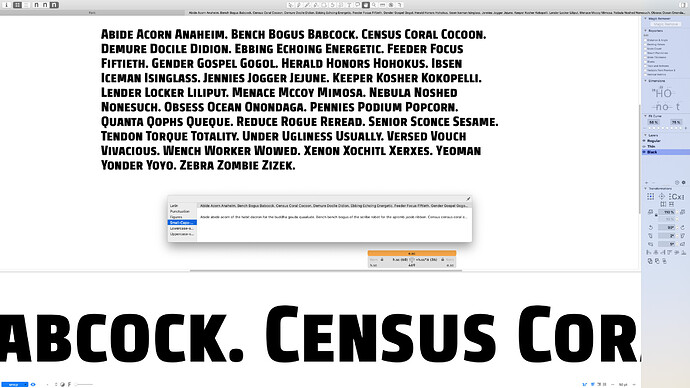It looks like all edits you make to the Sample Strings in Preferences are only visible after you relaunch the app. Should it be this way? In Glyphs 2 you didn’t have to relaunch.
1 Like
After editing a Sample String in Preferences, select somewhere else to leave the edit field of that sample string. Then, it should update.
So, it looks like there are two possible issues:
- The value in the Select sample text… window doesn’t get updated until leaving the Preferences > Sample Strings edit field. Same for renaming a sample string; one needs to exit the field. A restart of the app is not needed in my testing.
- When the Select sample text… window strings are updated, the selection gets reset to the first one. Ideally, I think, the selection should be preserved.
1 Like
Thank you!
I’ve noticed the “select somewhere else” bit. It worked fine in Glyphs 2 though that’s probably why I got confused.
I fixed it.
1 Like
Thank you!!!
The sample string expect one entry per line. If you like more than one line in one sample test, use \n in your text instead of an actual newline.
1 Like
Thanks! Solved. 
1 Like