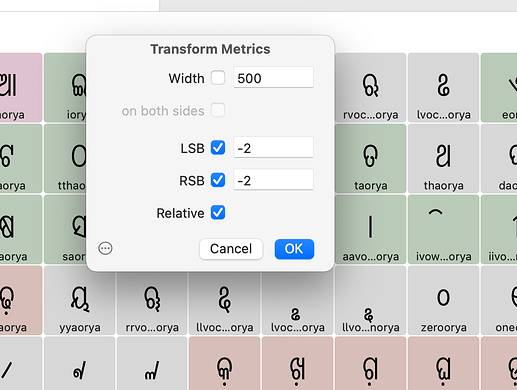Hi,
I tried scaling a font in x only. I tried doing that in the font panel with everything selected. In the process I managed to crash Glyphs 2 and 3 with crash reports send for 3.
From the start it is not clear if we are supposed to use the menu item for transformations or the one in the panel. It turns out the menu scales the advance width and the panel does not. I assume we are supposed to use the menu. Finally I got a result without a crash. When scaling a font, all the composite offset values are supposed to scale with the outlines to keep the relative positions. And that is not happening. Maybe I miss some sort of setting or I try to do something that I am not supposed to do. But it looks like a bug.
Jelle
The transform menu scales the whole layer, the transform panel only the content (not the width). So you need to use the transform menu.
If you select all glyphs the components are not scaled. But you are right, the positions should. I’ll fix this (I almost always use automatic alignment with all components so this will fix itself).
For the time being I am fixing my non-aligned composites with a script. I can now scale without crashing. I was thinking that a recent change from Catalina with English decimal point to Big Sur with Dutch decimal comma might cause a panic when the app encounters a previously stored value at odds with the expected formatting?
Can you describe and document with screenshot what you are doing to make it crash?
Cannot reproduce earlier crashes, but…
just now two crashes in similar circumstances:
Open file
Select all
Open Transform Metrics
Click on LSB value to change -2 to 8: CRASH
Reopen, send crash report
Open Transform Metrics
Make the above screenshot
Change LSB and RSB to 8
Enter
Check result and Save
Open an other file
Select all
Open Transform Metrics
Click on LSB value to change 8 to 11: CRASH
Reopen, send crash report
Open Transform Metrics
Change LSB and RSB to 11
Enter
Check result and Save
Write this
Can you try the latest cutting edge version?
This morning with the cutting edge version and yesterdays Big Sur update I have been able to do some scaling and metrics transformations without crashing. But I doubt if that proofs anything. I completed my transformations for now and go back to drawing for at least a month.
However:
When drawing I use the alt-key and mouse wheel to zoom in or out all the time. In Glyphs 3 that works most of the time, but it will crash a couple of times during the day. Once I had enough I continue drawing in Glyphs 2. But in Big Sur, Glyphs 2 seems to crash when applying View / Show Master Compatibility. After the crash the change in the setting is applied.