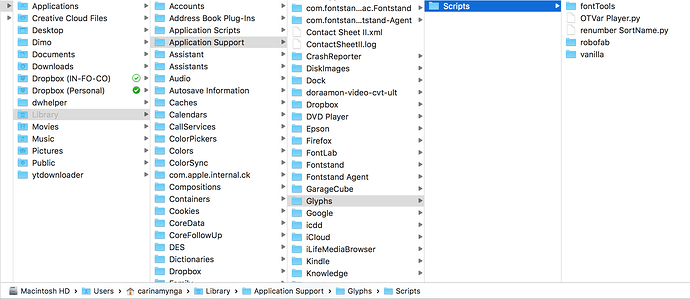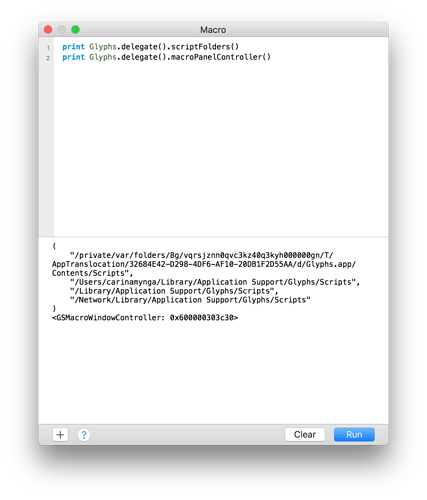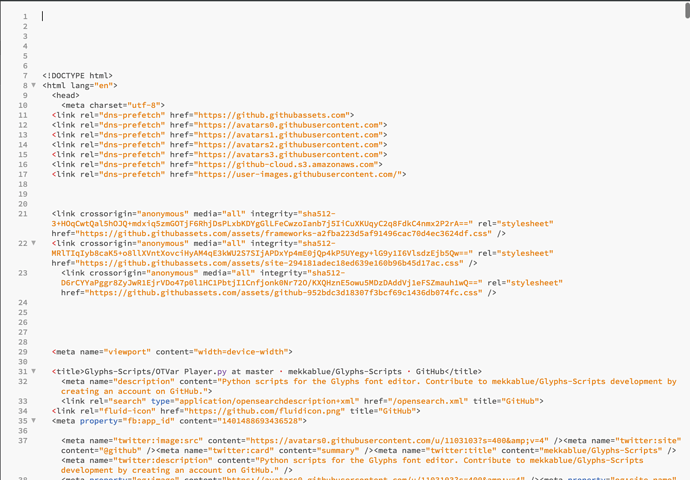I didn’t change the file after I downloaded it from the glyphs website. I added another .py file to the folder and it’s also not showing.
I noticed that the Library folder is greyed out, but that should not be the problem, I think?
That seems to be OK.
can you put that into the macro panel and post the results?
print Glyphs.delegate().scriptFolders()
print Glyphs.delegate().macroPanelController()
And what is your default system language?
That doesn’t mean the .py files are okay. Can you open them in a text editor?
You didn’t download the script. You downloaded the website that shows the script. There is a ‘Raw’ button somewhere. Option click that and it will download the actual script.
Ooh, that was it ![]() thank you for you time and help!
thank you for you time and help!