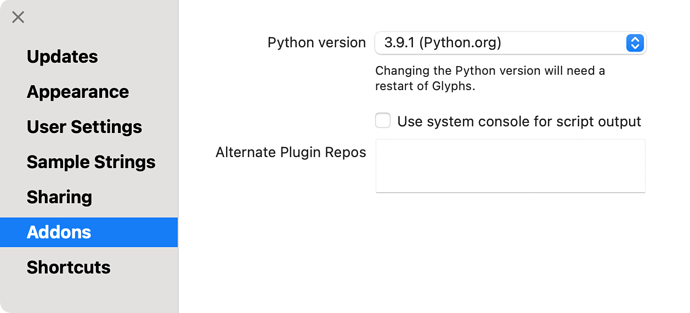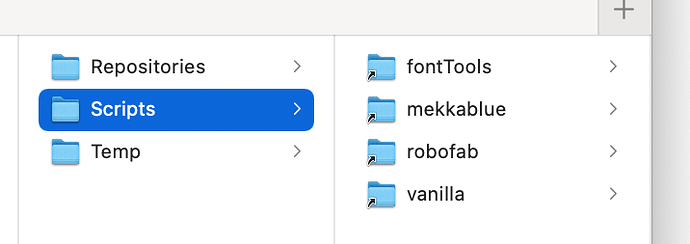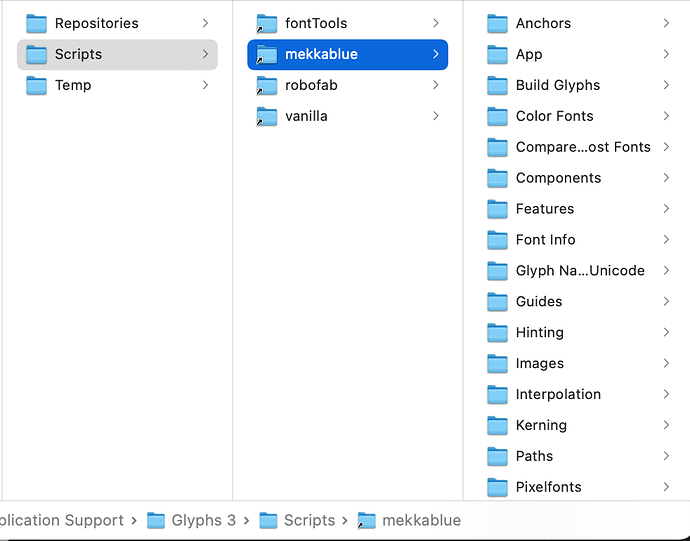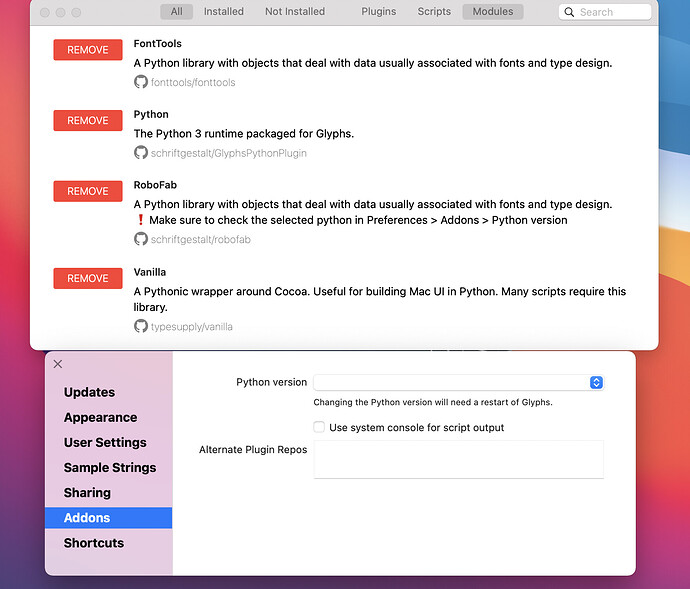hi—I’ve installed a bunch of repositories via the plugin manager in glyphs 3 latest cutting edge on a new MacBook Air running on an M1 chip. none of them will show in scripts menu, and all appear to be in the right place. have also reloaded scripts folder via option key method. anyone run into this before?
Did you install the Python module?
yes! all modules installed from plugin manager, I also hit “install python runtime” in scripts menu, and restarted glyphs.
I’m going to try a reinstall; my user account was migrated from a decade-old MBP (hacked to run Big Sur) into this new one just a few days ago.
Have you restarted your machine?
yes, just did. I also reinstalled glyphs, deleting the app support folder and preferences, and tested with an installation of Rainer’s scripts. no change.
Is the Glyphs Python module showing up in Preferences > Addons?
Can you send a screenshot of the content of the Scripts folder?
Can you select the Glyphs python in the “Python Version” popup and restart Glyphs?
And what does the scrip menu look like?
changing to the glyphs 3.9.1 did the trick. scripts now show as they should.
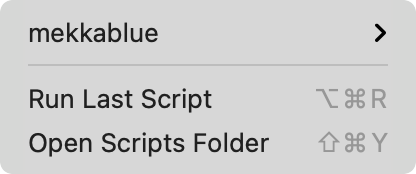
previously it looked like so:
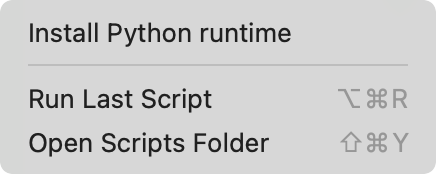
thanks much, Georg.
Reporting the same problem but no option to change to another python version other than 3.9.4 in the Addons menu.
Do I have to install an older version?
(MacOS 11.2.2, MacBook M1, Glyphs3)
PS: plugins and scripts accessible in Glyphs2 though.
have you installed the python module in the Plugin Manager and restarted Glyphs?
- I recommend the current cutting-edge version of the app.
- Consider going through the installation instructions on glyphsapp.com/learn/extending-glyphs
@GeorgSeifert There are three modules to load: Fonttools , Robofab and Vanilla. I installed all 3. ‘Install Python runtime’ has no effect either. No plugins or scripts available in G3.
@mekkablue Working with latest version everywhere (Glyphs, Python, OS) right now. No effect.
What is selected in Preferences > Addons > python version?
You have restarted Glyphs?
Let’s screenshare tomorrow night, so I can take a closer look.
Oh, nice!
I’m having the same issue. OS 11.2.3, MacBook M1, Glyphs 3.0.3.
No options in the python version Addons menu. Restarted lots.
can you show me a screenshot of the Plugins and Repositories folder?