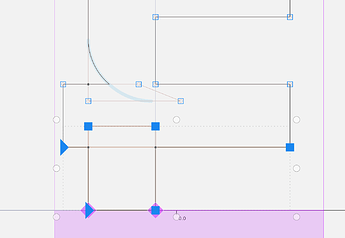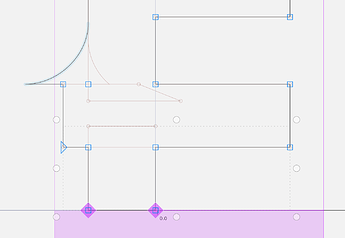Is there a way to remove overlap (across all sources) in this scenario and not mess up the corner component?
You first need to apply the corner. Then remove overlap.
The first image has the corner component and the open corner applied…I want to keep those. I only need to remove the overlap in the bottom portion…essentially merge that bottom stem into the the crossbar.
Partially removing overlap is not possible right now.
You can manually merge the two paths. Add a node on the horizontal segment and select it and on of the corners as in the screenshot.
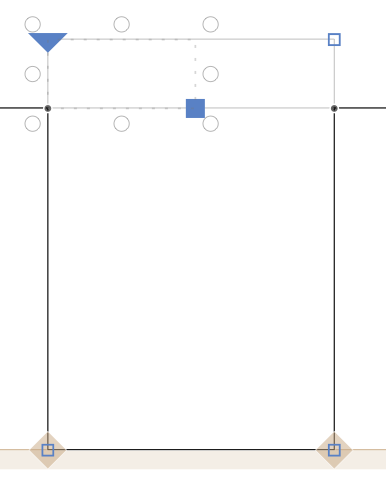
Then do “Reconnect nodes” from the context menu. Then select the remaining extra node and run “Sharpen Corner”.
That is roundabout but…works. Thanks.
Hope the partial overlap removal makes its way into the app at some point.
This is a great tip! My current workaround was much worse ![]()
+1 for partial overlap removal. The amount of time I’ve spend on eogoneks alone for this reason…
Try reconnecting nodes when the two nodes share the same coordinate (are on top of each other.