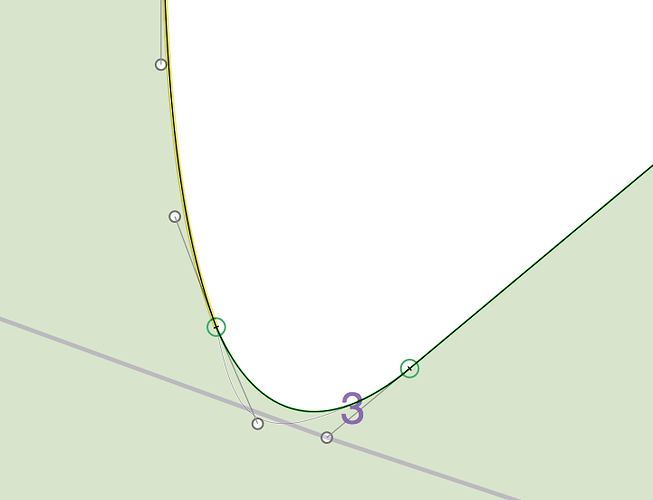Glyphs tries to set one of my off-curve handles (which ATM is the lowest coordinated in the drawing) as first node, and does not react when I try to set the correct node. This results in incompatible outlines between masters.
I can’t reproduce this. Could you send me that glyph?
I am not so sure anymore if I am describing the issue correctly. I first encountered the issue with some v-shapes with rounded apexes (but no apex point). It is quite hard to tell what the first node marker actually points to, so I assumed it was one of the off curve points. Copy-pasting back and forth from FLS solved the issue, so none of those shapes are problematic anymore. But, here’s an oslash that shows similar issues: incompatible, despite having the same amount of nodes, counters and anchor points across masters – all ordered in the same direction.
oslash.glyphs.zip (10.8 KB)
Thanks for the file. I fixed it.
You should be able to set the first node to something else and then back to the actual start node.
I fixed that. For now, set some other node to be first and then run Correct Path Direction again.