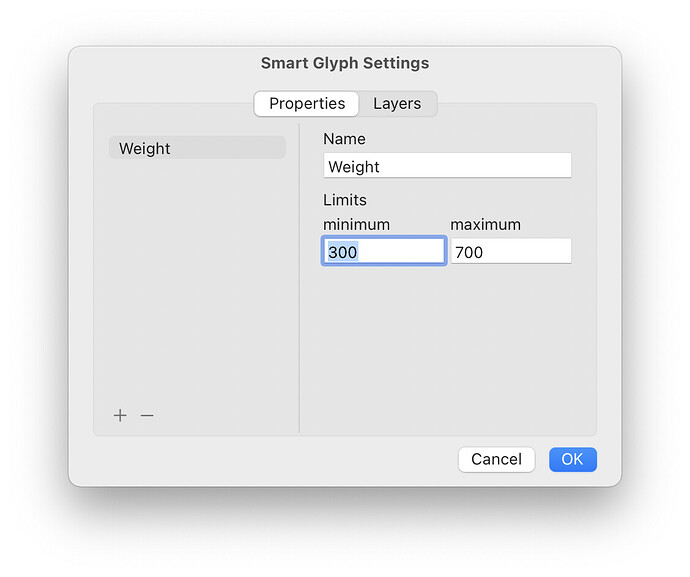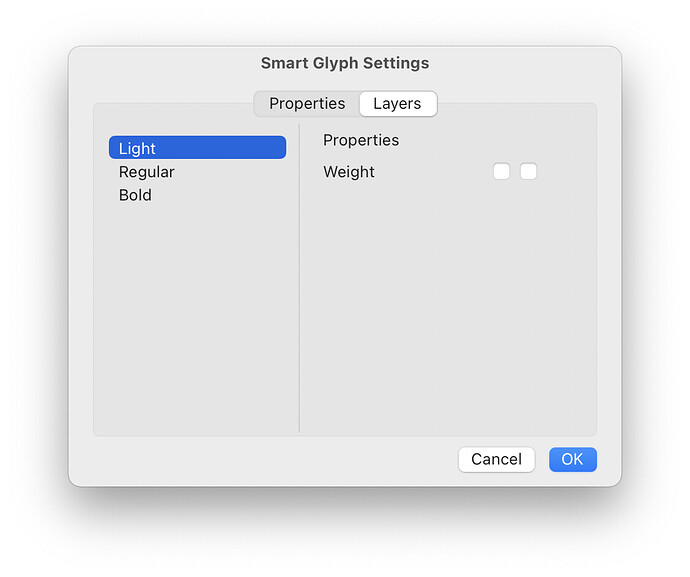khaled
December 12, 2021, 1:24pm
1
I’m following the Reusing shapes: smart components | Glyphs tutorial, and want to set a weight property like this:
But when I go to layers tab I only see two check boxes for each layer:
But shouldn’t there be a text box to set the value for the layer? Also the check boxes are unlabelled and I have no idea what they do.
That change is meant to make it quicke to set up. You don’t need to select and open that popup, just click that box. The left for the lower bounds and the right for the upper.
1 Like
khaled
December 12, 2021, 1:29pm
3
Or may be I’m doing it wrong. I want to interpolate between three layers, but I guess I can only use two one for min and one for max?
The third layer needs to be set as a brace layer.
1 Like