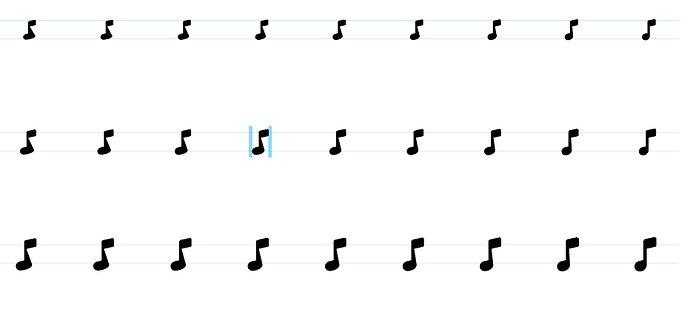Hi,
I am very novice in Glyphs (trial), so please near with me + I apologize for my ignorance at this moment.
Firstly: I am not using Glyphs for font design. I intend to use Glyphs just for designing custom SF Symbols. Why? I saw this tutorial and liked the option to automatically generate instances. This would be convenient, as Apple provides a template with 27 symbols in it.
Trying to use the approach as explained in the tutorial, I am runnign into a problem with interpolation (brace layers).
What I did (following the tutorial):
- import the apple template (success)
- edit the first (ultarlight-S) master glyph
- when done: copy the path of that design into the other masters (ultralight-L, Black-S and Black-M)
- transform the glyphs: scale up a bit for ultralight-L; make bolder for Black-S; Bolder +S cale for Black-L)
Net I try to re-interpolate the brace layers. This is the point where things go wrong. Some brace layers do get generated, others do not (remain empty).
At first I assumed I must have made an editing error in one of the “copies”, but I made sure to make a clean copy and just transform the paths (one simple action). I verified the paths: no errors to be seen or found enverywhere. I als otried converting a brace layer to a master layer", but that did not seem to work (nothing happened), so that yielded no succes either for me (though I would not expect that to be the problem anyway, because otherwise the tutorial would probably have made mention of it).
When I view Show Master Compatibility, the layers that I would expect to be interpolated remain empty, except for the first and the last brace layers: ‘middle layers’ remain empty.
One other thing that surprised me is that the plugin does not create any instances, just four masters and a bunch of interpolated brace layers.
TO TRY THIS YOURSELF (short & simple):
- open SF Symbols2.app, export music.note (results in music.note.svg file)
- open Glyphs 2.6.5 (plugin installed)
- import the svg file from step 1
- in the four masters, drag a node to some offset location (symbol slightly changes, use the same node everywhere)
- re-interpolate
Using ‘Show Master Compatibility’ You wil lsee that onyl the first and the last brace layers chage, the three in the middle do not change. I do nt understand why not all layers change. Is the tutorial lacking a necessary step perhaps? Did I maybe overlook something?
Could anybody please explain what I am doing wrong here? Is my assumption that I should create the four masters to my liking (assuring to keep the number of nodes equal and not mess that part up), and then generating the other images wrong?
Given my being new to Glyphs, a simple and understandable explanation would be appreciated.
Thank you!