Hi,
I’m sure that this has been asked before, maybe I’m not sure what its name that’s why I cannot find the answer. Do you have a way to set the shortcut to toggle “To” button at the bottom right?
Many thanks!
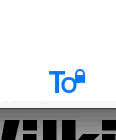
Hi,
I’m sure that this has been asked before, maybe I’m not sure what its name that’s why I cannot find the answer. Do you have a way to set the shortcut to toggle “To” button at the bottom right?
Many thanks!
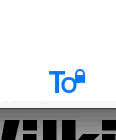
There is no direct way. But you can put that code in a script and assign a keyboard shortcut:
tab = Font.currentTab
graphicView = tab.graphicView()
graphicView.setDoKerning_(False)
graphicView.setDoSpacing_(True)
tab.updateKerningButton()
graphicView.reflow()
tab.updatePreview()
Thank you for your help!
Hi, I’m trying to make the toggle through all three stages, however I think I’m missing something here — “allowing to do both kerning and spacing” stage doesn’t work. In case you have any advice?
#MenuTitle: Toggle To
__doc__="""
Toggle 3 stages of "To" icon, kerning
"""
tab = Font.currentTab
graphicView = tab.graphicView()
#help(graphicView)
if graphicView.doKerning():
#no kerning show
graphicView.setDoSpacing_(True)
graphicView.setDoKerning_(False)
print("1")
elif graphicView.doSpacing():
#lock
graphicView.setDoSpacing_(False)
graphicView.setDoKerning_(True)
print("2")
else:
graphicView.setDoSpacing_(True)
graphicView.setDoKerning_(True)
print("3")
tab.updateKerningButton()
graphicView.reflow()
tab.updatePreview()
Found the solution
#MenuTitle: Toggle To
__doc__="""
Toggle 3 stages of "To" icon, kerning
"""
tab = Font.currentTab
graphicView = tab.graphicView()
if graphicView.doSpacing() and graphicView.doKerning():
# now, only spacing is allowed
# graphicView.setDoSpacing_(True) # already True, so don’t need to set it
graphicView.setDoKerning_(False)
print('1')
elif graphicView.doSpacing() and not graphicView.doKerning():
# now, things are locked
graphicView.setDoSpacing_(False)
graphicView.setDoKerning_(True)
print('2')
else:
# now, only kerning is allowed
graphicView.setDoSpacing_(True)
graphicView.setDoKerning_(True)
print('3')
tab.updateKerningButton()
graphicView.reflow()
tab.updatePreview()