Show Master Compatibility Clues is missing
I have turned on view->Show Master Compatibility.
Lines connecting nodes are missing
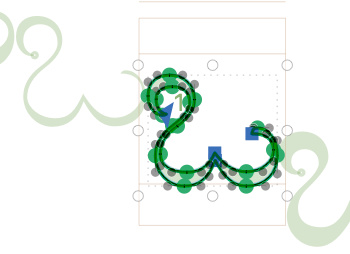
Show Master Compatibility Clues is missing
I have turned on view->Show Master Compatibility.
Lines connecting nodes are missing
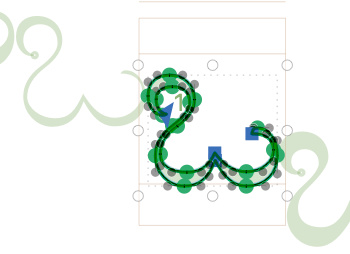
Do you have Instances set up in your Font Info > Instances?
The interpolation check only shows problems, if there are instance that actually interpolate. Or add the Enforce Compatibility Check custom parameter in Font Info > Font.
I have a instance “Regular”, I have added it as Master.
But adding the custom parameter solved. Thanks.
Why did you add the instance as a master?
To visualize the instance
You don’t need to add it as a master for that. There’s preview area, the preview panel, there’s even plug-ins for visualizing instances inside the edit area.
And if you really need to see the outlines, use “Generate Instances” from the File menu.
I was having this issue too and Enforce Compatibility Check custom parameter solved the issue.
Previously the lines can be shown without adding custom paramater, I am curious what has changed?
As I said. The line only show, when there is an instance that actually interpolates.
I have two masters, and two instances for each master and interpolation works without any issue. I don’t know what actual interpolation means. May I ask what it is to see whether I am doing something wrong or not?
If the instances have the same coordinates as the masters, you are not interpolating. They just get the masters outlines. Interpolation means that you have an instance between two or more masters and the instance will be a mix of them (e.g.: making a Regular from a Light and Bold master)
Thank you Georg for a clear explanation!