My ttf supports all Latin Basic characters, by Unicode, but not by glyph names. (no need for glyph names in ttf) But when I select Latin Basic, nothing shows up. Similar to having an uppercase-only font, that also has Unicodes for Lowercase, but when you select Lowercase, nothing shows up. When I set the font to List view, double Unicodes are not shown either. That’s probably all by design, but I wonder, is there a setting that shows me all the glyphs as defined by their Unicodes?
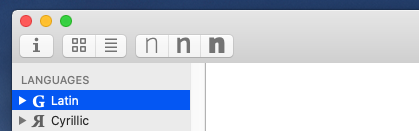
What names do the glyphs have?
When you click on the Latin group, if shows all glyphs that have “latin” as script. The subgroups are mostly filtering based on list of names. Unicodes are not practical as there are a lot entries (e.g.: in non Latin groups) that don’t have a unicode.
This list view should show the second unicode. I’ll fix that.
I don’t understand what you mean by the last sentence.
I only have a handful of glyphs, with non-standard not-relevant names, but a bigger bunch of Unicode’s. Can I see those Unicode’s listed and sorted by language or script? E.g. If a representation of a capital A has 6 Unicode’s, is there a setting where it shows up 6 times?
I see. That is not possible at the moment. And I don’t think it would make sense to actually see a glyph multiple times. But they should be recognized by each sidebar group. I’ll have a look.