Hi. I didn’t find an answer to this anywhere in the manual but is there a keyboard shortcut, script, plugin to change metrics values in sidebearings if they are used in calculations with Metrics Key?
I often use Metrics Key as a basis for other characters and I miss the ability to actively change the values using a shortcut.
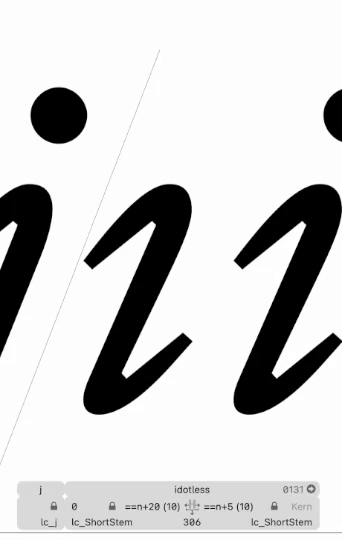
I think you are looking for “Glyph > Update Metrics”.
No. This leaves the numerical value further unchanged. It want to change the value that I take away or add.
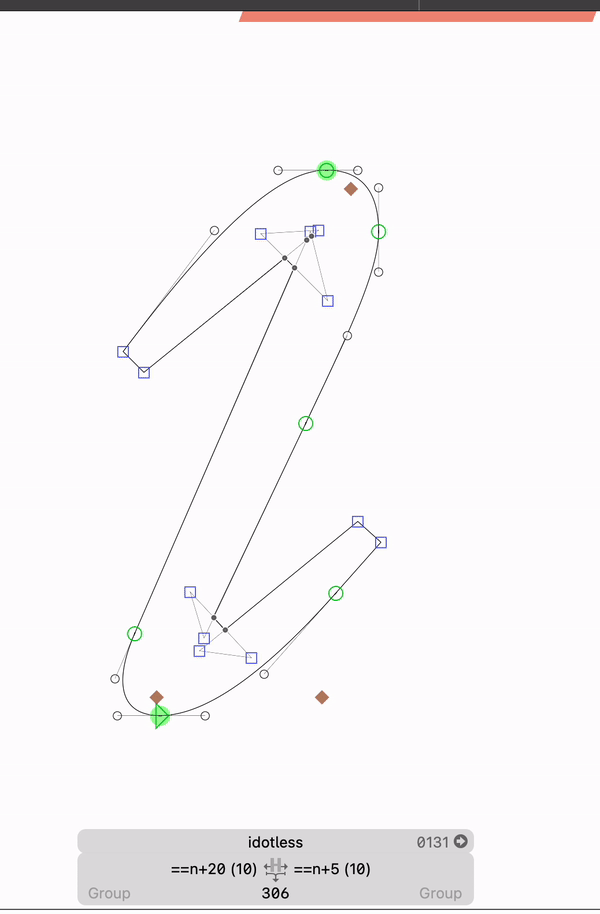
I mean - if I have an equation ==n+5 then I want it to change the value of 5 using a keyboard shortcut.
I don’t understand. You want it to automatically update every time? Try the plugin Sync Metrics (or something like that).
Otherwise, use the shortcut for Update Metrics (Cmd+Option+M, I think)
Re-reading your post, do you mean you want a shortcut that changes just the 5 in the ==n+5? This is not possible. Glyphs cannot guess for you which value you want to change, if you have longer formulae like =n*5+10.
This is what I had in mind more or less.
Since it’s possible to change the values by 1 or 10 pt in sidebearings with cmd+arrow or shift+cmd+arrow, I was wondering if it’s possible to write the formula (by writing the numeric value in parentheses, idk) so Glyphs can recognise this.
Edit:
I know that Glyphs alows to changes the numerical value in the formula if I click in the sidebearing field by 1, 10 or 100 pt. But that’s the reason I was wondering if it can be done without constantly clicking in sidebearing field, because I see no reason why Glyphs shouldn’t do it.*
*Of course If that was the intention — If I remember correctly (because I once showed it to Georg or Reiner years ego) it is an unintentional feature.
As the text field stepping does work, using the spacing shortcuts could do the same thing (at least if you use addition or subtraction). It never occurred to me that this might be needed as I don’t use metrics keys like this. If the shape is different that it needs a correction like this, it is dangerous as you might change the spacing of the base letter after you have set the linked glyph. And you might like to keep that one. So I usually only use metrics keys for good matching shapes. And only very rarely use correction values.
That would be great.
I got used using »n«, »o«, »H«, »O« as the basis of spacing for other letters, and then just adding or subtracting some space.
Please only do that for glyphs that are very close in shape to the key glyph. Otherwise you only make it more complicated.