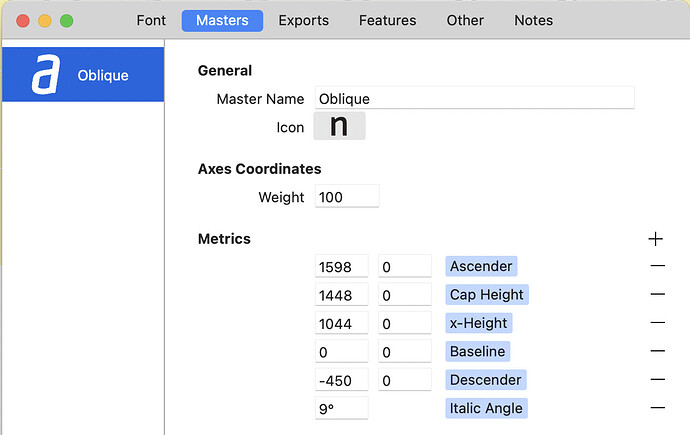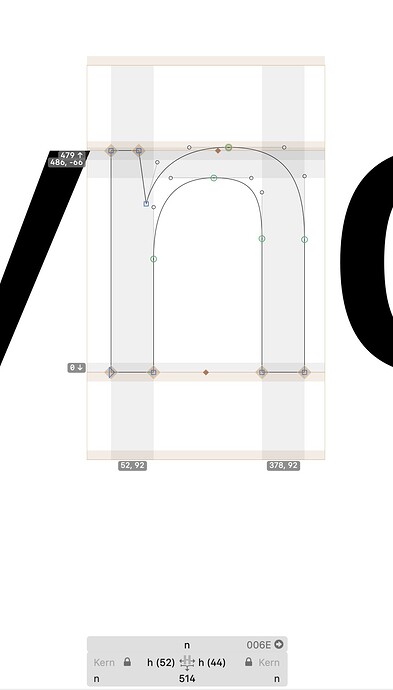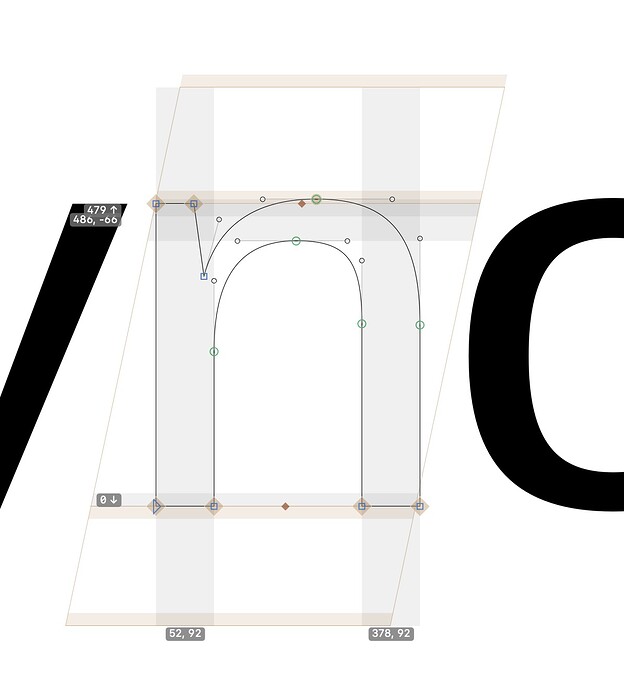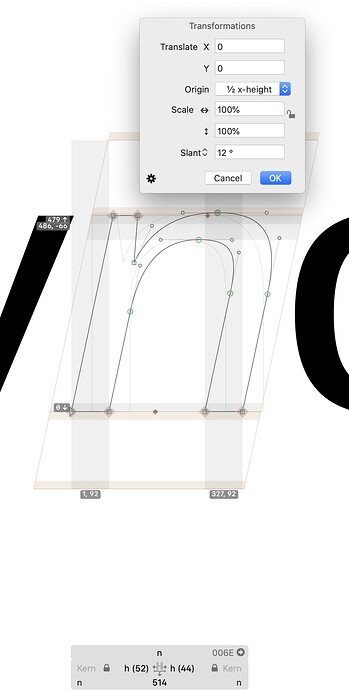If you want to preserve the sidebearings from the upright, what is the best way to do this? Italicise, then slant box? Vice versa? And use 1/2 x-height? Thanks
Thanks - to clarify, say you’ve designed an upright, and are now slanting it to use as the basis of the italic. Do I italicise the font, then the box? Or the box then the font? Which is the best way to ensure that (say) the sidebearings of the O are the same in both cases? There are several options (1/2 x-height, half cap height etc) for italicising glyphs, but just one for italicising the box. Does that make sense?
The slant should be done on the half x-height already. Both the transform panel and the dialog have that option. When you set the italic angle has no influence on the slanting result.
Thanks Georg – Not sure I completely understood your reply, but I tried several combos and choosing ‘1/2 x-height’ is the only one that preserves the sidebearings, so I’m guessing that that’s what the slanting of the bounding box also uses. (And it doesn’t seem to matter which is done first.)
Original:
Pics (I’ll need to fix those hints, obvs!)
Slanting box first:
Slanting glyph at 1/2 x-height: