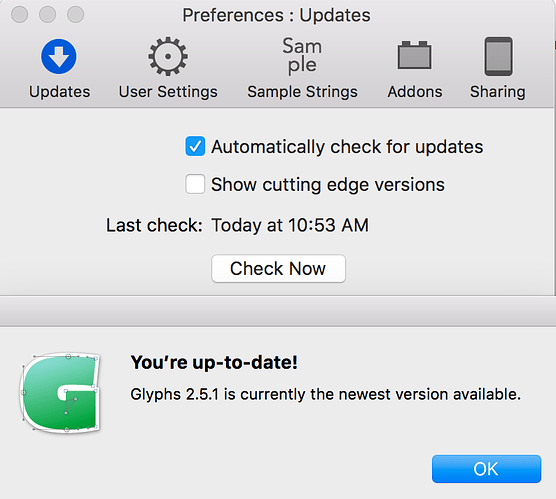IsaacLee
October 5, 2018, 2:23am
1
Hi Glyphs team,
I’m working with the smart component for Hangul design. But, it has a critical problem whenever I edit components or save the project, the locations of the components are disordered. I’ve attached a video clip to help you understand.
Thank you.
Isaac
Can you send me the .glyphs file?
Can you try the latest cutting edge version? I could reproduce it in 2.5.1 but not in 2.5.2.
IsaacLee
October 10, 2018, 8:19am
5
Hi Georg,
I currently using 2.5.1 (1141). Where can I get 2.5.2?
mekkablue
October 10, 2018, 8:23am
6
Go to Glyphs > Preferences > Updates, activate both checkboxes and press the Update button.
IsaacLee
October 11, 2018, 1:55am
7
This is the message when I tried to update. Is that the problem of my Glyphs only?
You need to set the checkbox at “show cutting edge versions”.
mekkablue
October 11, 2018, 6:36am
9
Yes, to eliminate misunderstandings: activate both checkboxes.