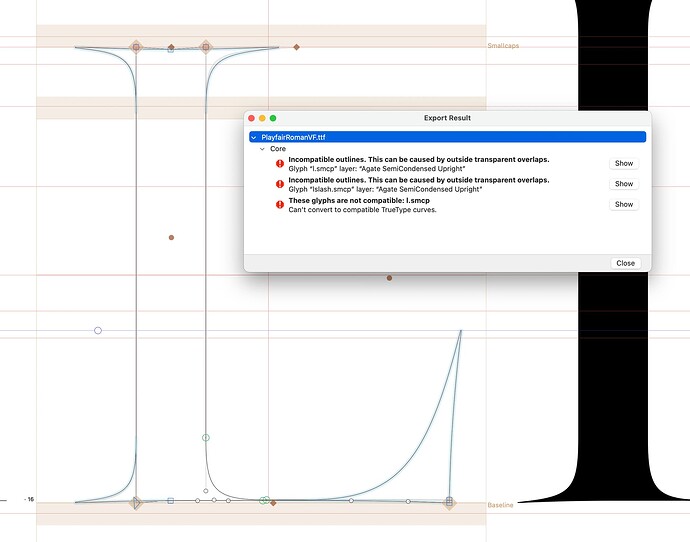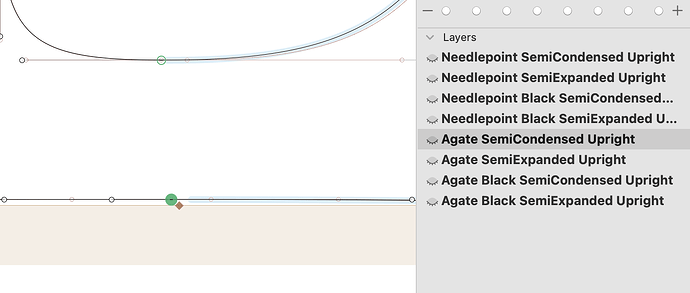I frequently run into the issue of Glyphs’ inability to generate fonts because of some issue with smart corners and/or caps. The issue is that there is no actionable feedback from manually inspecting all the layers of the error causing glyph. They all look correct.
So I suggest that the specific places where they fail are painted red, because as it is now I have no clue where the error might lie.
at the lower left serif, there seems to be a loopback (near the starting point). Maybe move the node after the starting node to the right a bit to give the serif some space?
That is not a lookback, it is just a straight segment that goes from the stem corner to the raised node in the middle of the stem.
I’ll send you the file.
It was the next node:
Move this node left until it is not touching the blue corner indicator an more.
I have loads of places where the blue overlays nodes and they cause no problems. I need Glyphs to show me where it hurts so I can fix it. If it is an issue of regular nodes overlayed with smart nodes then mark them red or something?
That is tricky. I need to think about this.
1 Like