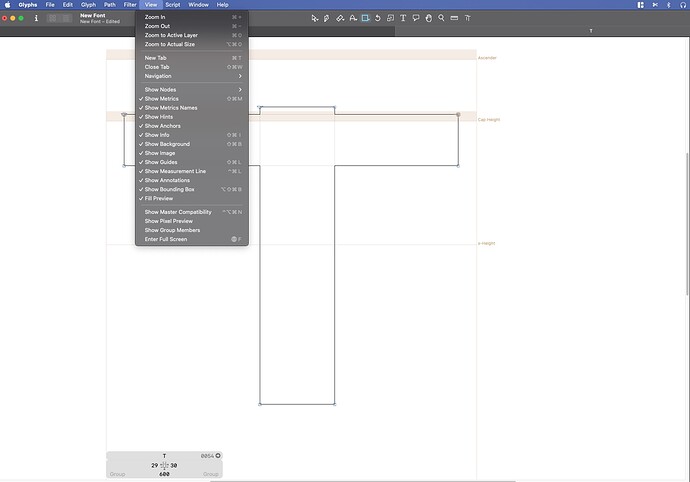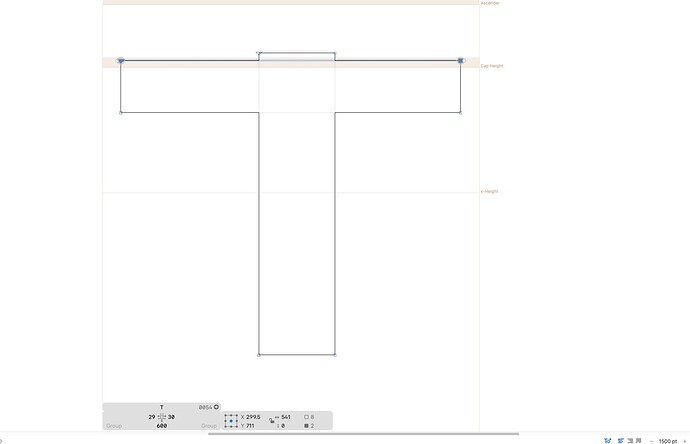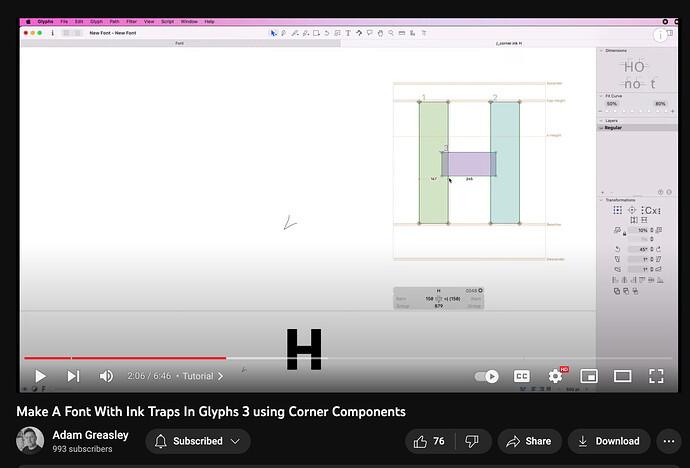i enabled (enabled everything) from view menu but its not showing! i am on ventura with intel mac
Can you show the smart guide setup? You should see all guides in the ‘space’ glyph.
smart guides like figma! i ve seen many tutorials about glyphs app. but i cannot using it. sorry i am very new.
Have you added any guides? What do you mean by guide? Try adding a guide by right-clicking, Add Guide.
It seems we are speaking about different things. Can you show what you mean by Smart Guides?
like this. on mouse cursor show hints!
This is the StemThickness plugin. You can install it from Window → Plugin Manager.
I didn’t know there was such a beautiful font program, there are also a lot of plugins. Thanks
Like vim of typography…
Except that Glyphs is actually usable ![]()
why! just " :q " . its easy ![]()
How about I suggest it to come by default with glyphs app. it is posible. because plugin not updated by maintaner!
Does it not work for you?
yes ofcourse it work! It is surprising that such an essential feature is not included.
or maybe essential for me? i dont think so!
every extra plugin things mean bloated and ram monster! i7 2gen 8gb mac pro 2012 with ventura (hot hot hot burn my hands)
Another 10 people would probably find another 20 plugins essential. If all those where included in the app by default, wouldn’t that be even more bloat?
And I don’t think a few plugins make a big difference. Try running without plugins or with only a few. If you find one that is causing trouble, we can have a look at it.