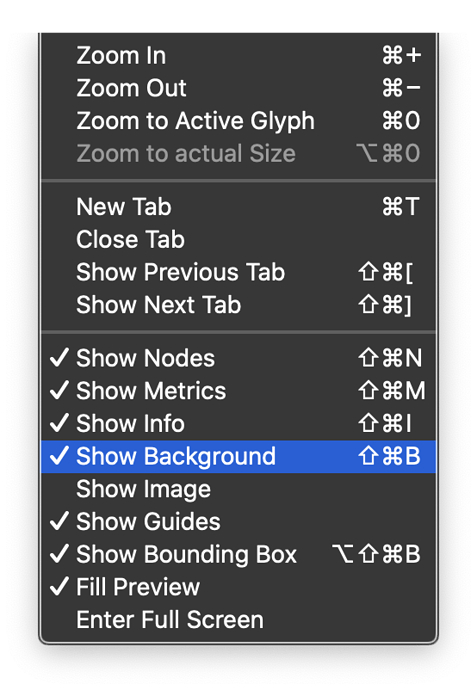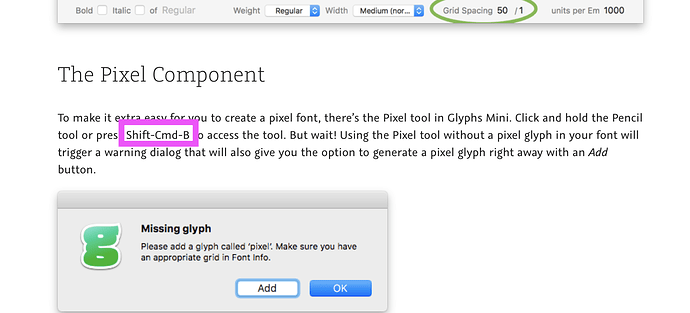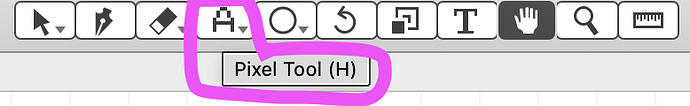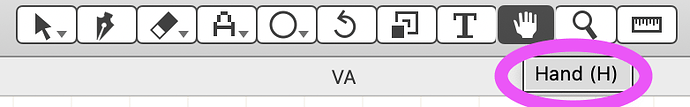ghost
1
EDIT: Read second post, it’s the letter H the one used twice.
Glyphs Mini 2.1.4 (102)
The command to access the Pixel tool is also used to Show Background, so it can’t be accessed:
from the tutorial:
Also, as feature request: Single-key access to pixel tool, thanks!
ghost
2
so, the app uses different shortcuts from what is said in the Tutorial:
H for Pixel Tool, a single key! 
…but H is also used for Hand tool 
so, same thing, there’s no available shortcut command to activate Pixel Tool

Thanks!
mekkablue
(Rainer Erich Scheichelbauer)
3
Seems o be a bug, thanks for reporting!
Workaround: Shift-H
Pixel Tool should be B or Shift-B (and it actually works to switch back).
1 Like
Any suggestions for a better key for the pixel tool? Could be ‘x’ but that might be to close to the command key?
I’ll change it to x for now.
1 Like
ghost
5
‘X’ is fine, thanks a lot
1 Like