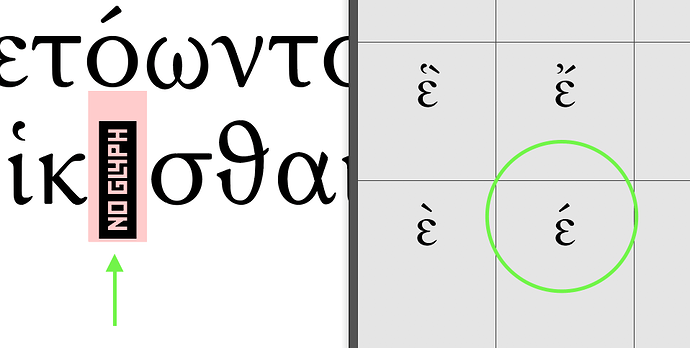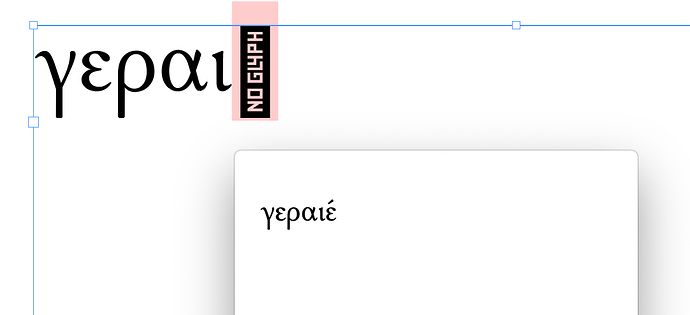Does anyone know what happened here: I exported my font and in Indesign some glyphs are not being recognised (noglyph-sign), but they do exist in my font and I can add them via the glyphs window in indesign. The unicode and name seem correct. It happens with the epsilonoxia and the etaoxia. The alphaoxia is fine. What am I overlooking?
Thanks in advance!
Did you read this:
https://www.glyphsapp.com/tutorials/testing-your-fonts-in-adobe-apps
and
https://www.glyphsapp.com/tutorials/eliminating-font-cache-problems
Thank you for your help, Georg. I have read both articles and done everything suggested. But I still have the same problem. What can I do more? In TextPreview the letters show fine.
Then you are not testing the same font. Verify installations. Change the family name if necessary.
I am testing the same font. I only have one left, gave it a different family name, cleaned all the caches. That is exactly what’s so weird about this issue as far as I understand.
One thing I do to ensue I see the right font is to add an rect to any glyph I can see and export. If the rect shows up, it is not a cache problem.
Thank you for your help. I fixed the problem. It was a missing glyph in greek that was present in polytonic greek. The text I used in indesign was apparently set in greek instead of polytonic. Apologies for the hassle!