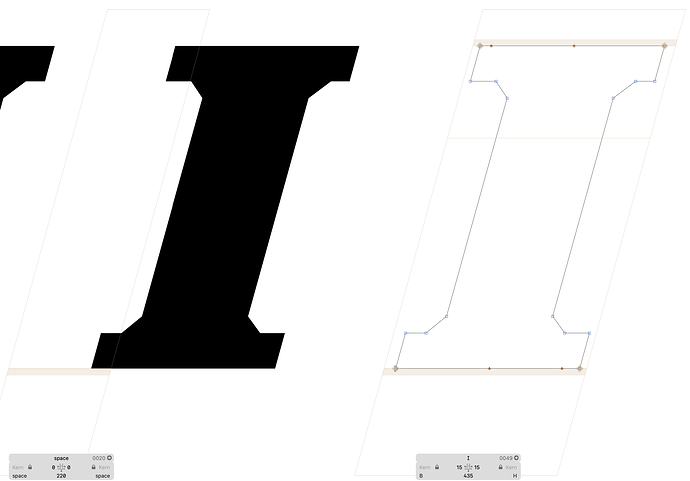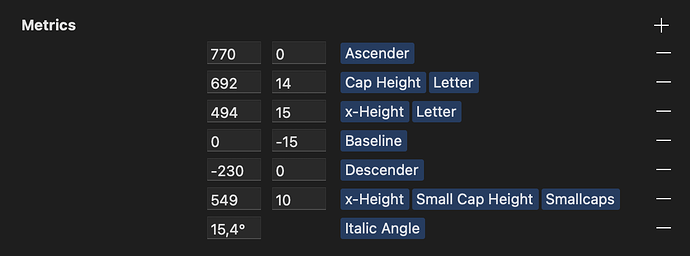Hi,
trying to space the oblique styles of my font right now, but I’m not really able to start due to this weired issue of my “spacebar”. As you can see on the screenshot it is set to 220 in width and the “capital-i” in this example has a positive spacing of 15 on each side. Strangely it is behaving as if there would be some negative spacing or kerning but there is definitely none (as you can see in the values). I know I’ve already set up kerning-pairs, but I didn’t even start to kern it and there is no kerning data in the kerning window (just checked it twice to make sure nothing from my regular masters dropped over by accident –> working on a variable font with multiple masters). Everything else works fine, but all letters in oblique masters have this issue with the “spacebar”, “emquad”, “enquad” (blank spaces) and so on.
Anyone else experienced something like this or knows what’s going on? Thanks a lot in advance!