Does anyone maybe have a script to split a node ? Like for example a curve point into two cornerpoints.
Just so that we are on the same page, can you share a screenshot of what you intend, before and after?
In FL there used to be a command to “divide” or split nodes into two.
First pic: status quo
Second: “split node”
Third: Goal. That is, I want to add a line in between. (in this sample).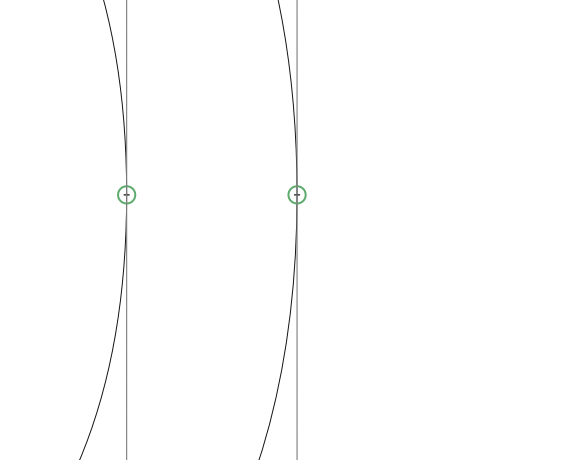
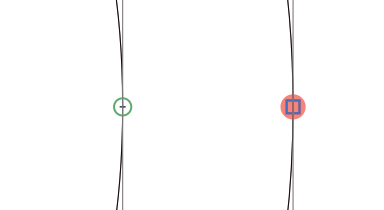
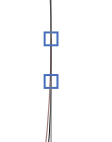
node = Layer.selection[0]
print node
if isinstance(node, GSNode):
if node.type == LINE or node.type == CURVE:
node.smooth = False
newNode = node.copy()
newNode.type = LINE
path = node.parent
path.nodes.insert(node.index + 1, newNode)
else:
print "select one node"
4 Likes
Just add brackets around the print statement:
node = Layer.selection[0]
print(node)
if isinstance(node, GSNode):
if node.type == LINE or node.type == CURVE:
node.smooth = False
newNode = node.copy()
newNode.type = LINE
path = node.parent
path.nodes.insert(node.index + 1, newNode)
else:
print("select one node")
