When I opened G3 I can’t see the very first window that shows create a new document icon, recent files, and links to the website.
OS: High Sierra 10.13.6 No plugins installed.
- Window > Start Window
- Press Cancel (if applicable), and it should take you to the Recent Documents section,
- Verify this setting is on:
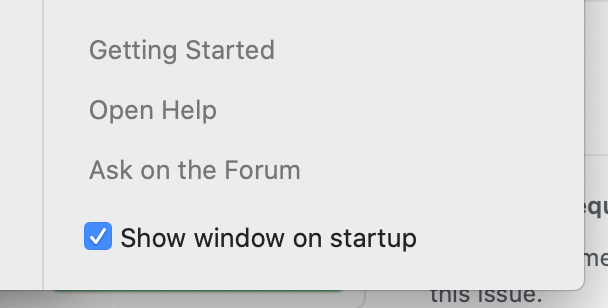
The Recent Documents page is only available if you have any recent document. Can you check “File > Open Recents” menu?
What happens if you click the escape button when you are on the start window? For me it returns to the initial window where you have the “New Document” option.
@GeorgSeifert I have 3 different files created in G3. Although I used and saved several times those files, Open Recents is empty. I don’t know what is wrong. Nothing shows up on macro panel also.
@dannycalders escape button doesnt do anything.
There is a global system setting to store recent files or not. Maybe you disabled it on some point.
There is no recent files on G2 either. I will try to do fresh install for both and see what will happen. Thanks.
That is most likely a system setting. Or a problem with permissions in the preferences folder.
Okay I found it.
Go to Mac’s System Preferences> General> Recent items> Choose how many files you want to see.
Thanks a lot.
This happens again for Monterey M1 and 3101. Starting without plugins doesn’t work either.
I also re-checked the steps above the issue still exists.
What exactly. That when you check “Show window on startup” it doesn’t show?
It works for me.
I guess found the problem. I have Text Preview window pinned and when I open the app Text Preview window comes automatically for this reason Start Window doesn’t show up.
I guess there is no way to see Start Window while Text Preview is pre-opened.
When Glyphs starts up with windows being restored, the Start Window is not shown. In the meanwhile, you should still be able to use Window > Start Window to see the Start Window.
I fixed it.
@composerjk Yes it seems so. I know that way but I just want to reach my recent files without extra clicks. Thanks anyway.
@GeorgSeifert It’s great news! Thanks a lot.
