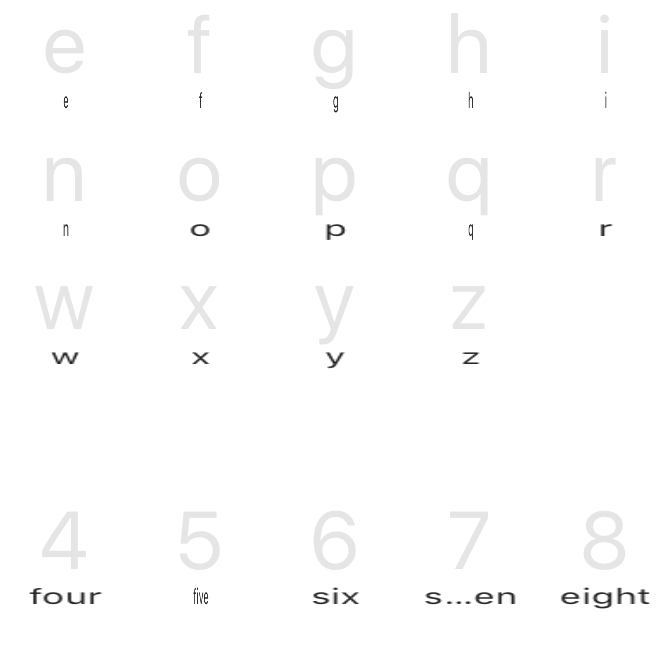
This is how my system font behaves in G3. To change this behaviour could be a good reason to change the font.
The “s…ven” is weird. “ev” would fit in my opinion.
But even weirder: why ONLY compress and extend the font?
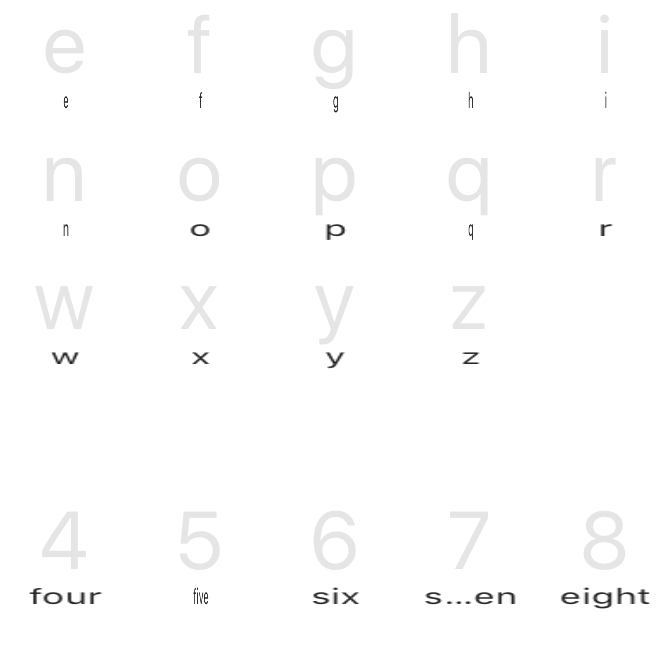
This is how my system font behaves in G3. To change this behaviour could be a good reason to change the font.
The “s…ven” is weird. “ev” would fit in my opinion.
But even weirder: why ONLY compress and extend the font?
This definitely should not happen. What version of macOS and what version of Glyphs 3 are you using?
Mid 2015 MacBookPro running OS 10.12.6 (yes, ancient…)
Glyphs 3.0.3 (3091)
Sorry to break in to someone else’s thread, but I thought this could possibly
be related.
Does this happen for all Glyphs files, or one for one?
Does it happen anywhere else besides the glyphs names in Font View?
Have you previously installed a custom system font?
Does this also happen when launching Glyphs with the Option ⌥ and Shift ⇧ keys held down? That disabled plugins and adds the following bade to the top-right corner of the font window:
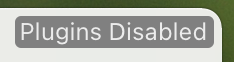
Sorry for all the questions, but I have never seen anything like this text distortion before.
It might be a system font cache issue.
Could you make a screencast from the scaling up and down?
Hey Georg, I recorded a bit with my phone.
When I scale the cells of the grid, it behaves like it wants the names to follow the scaling, but only horizontally.
Hilarious, but after a while you’ve seen enough of it.
Glyphs3Glitch2.mp4.zip (3.2 MB)
I found the problem. In macOS 10.12 and below, the text field is not updating correctly. I fixed it.
Wow! You guys are amazing.
This probably means this fix is in the next update?
Yes.