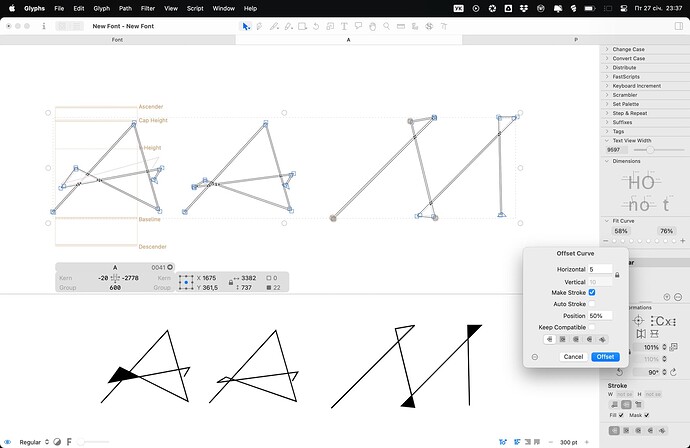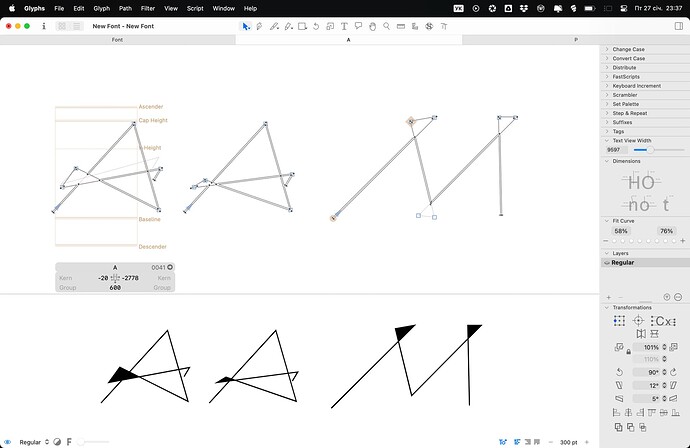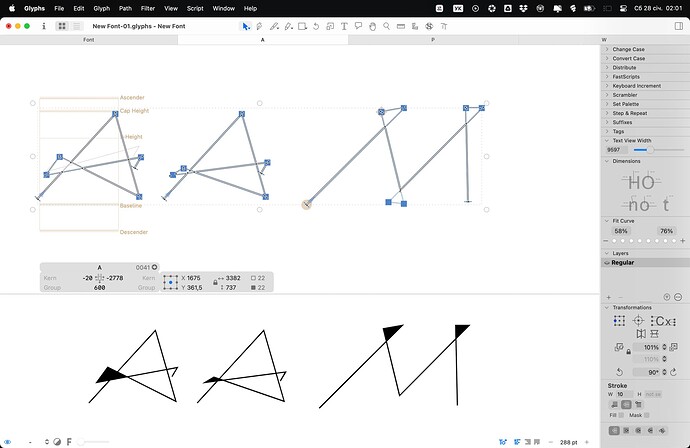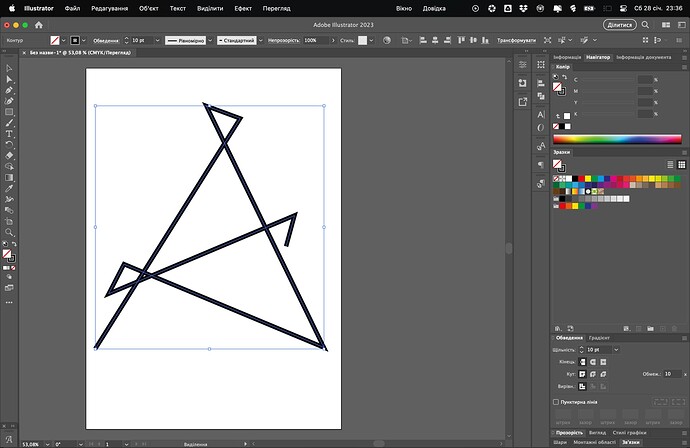Hi! I’m on the very early stage of sketches of some “fast” monoline lettering.
I planned to do it quickly with stroke on the path. But it unexpectedly filled some inner areas, this is not what I want. It depends on segment’s angle and stroke size. The result not depends on custom parameter or stroke panel usage. I think it is related to the contour direction changes. But I do not know, Is there a possibility to avoid these black triangles at the path intersection?
Don’t expand the stroke with the filter. Use the stroke width in the sidebar.
I made this screen recording to show what I mean more clearly. I want to avoid this black filled triangles.
This is cause by a feature called ‘open outside corners’.
You can prevent it by adding an extra node in the small line segment that forms the triangle.
1 Like
Thank you, Georg! It works fine now.
I also see that the segment component solves the problem of an extra point on the short path when I design. It doesn’t bother if you place it in the middle of a straight segment. And then replace the short segment of the triangle with this segment that includes an additional point. Maybe it will be useful to someone.