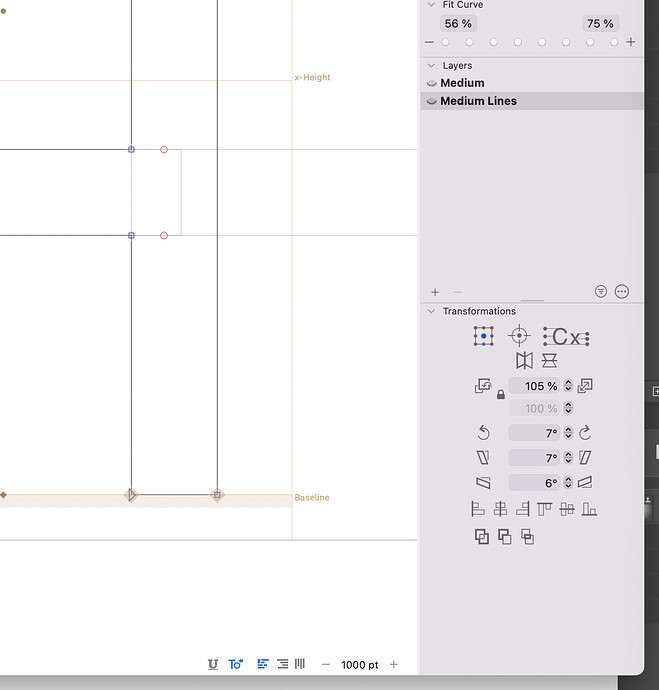My stroke panel is gone! ![]() Can not find any checkbox neither do I have any memory of hiding it…
Can not find any checkbox neither do I have any memory of hiding it…
It only appears contextually if you have a path selected.
Oh, that’s an unexpected behaviour since no other panel behaves like that – but good to know! Thanks!
The panels that appear on the bottom of the palette (Anchor Context, Stroke, Color Font Styles, …) all come and go as needed.
After updating to 3.2-3257, the Stroke panel is missing even when a path is selected:
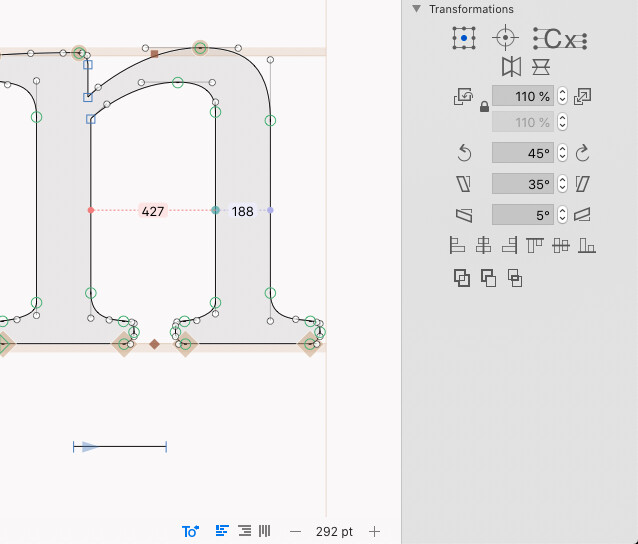
Might this be related to the new GSShowStrokePanel parameter @mekkablue mentions in the article?
Interesting. Stroke panel reappears when I open a new file, or when I reopen something from the Recent list (and after selecting a path, of course)
You mean it shows up only in that new file or does it work in all files after you open the new file?
When I upgraded to 3.2, I had a bunch of files open (reopened automatically after the restart).
I read Rainer’s article. In an already opened file I tried to remove the Stroke panel using GSShowStrokePanel, but it simply wasn’t there (![]()
After that I generated a new file, created a path, the panel reappeared.
Reopened the previous files, selected a path, and the panel reappeared again as normal.