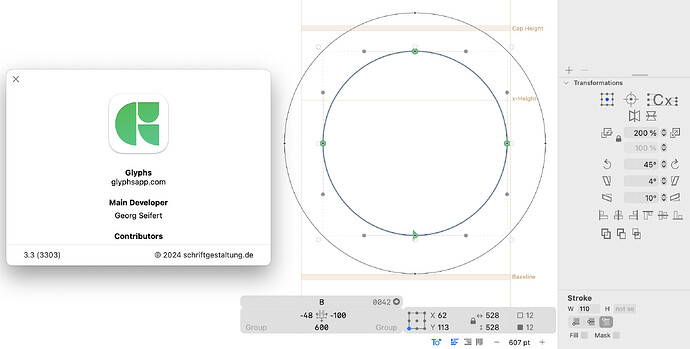LevType
(Lev)
1
After the update to 3.2 and 3.2.2 stroke placement doesn’t work correctly.
Position center only.
MacOS Sierra 10.12.6
What can you recommend?
Thank you
Screenshots:
https://drive.google.com/drive/folders/1ENXgVl0p4Fdb3H4GS0i8eUdqArv9X-EV?usp=sharing
mekkablue
(Rainer Erich Scheichelbauer)
2
It works for me in 3302 and in 3303. Can you try and restart?
Works for me, too. Can you send me the .glyphs file?
LevType
(Lev)
4
LevType
(Lev)
5
This is strange. It works fine for me:
Can you try to start Glyphs without plugins. Hold down the Option + Shift key when you start the app.