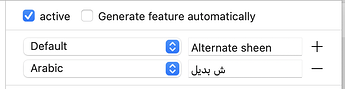How can I have stylistic set name in arabic? Are Adobe apps support that?
Like:
تغییر ـهـ
instead of this
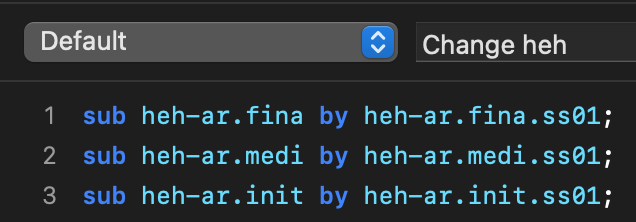
I change default to arabic and write name in box but not exported
Can I have diferent name in english & arabic & farsi?
Yes. Click on the plus next to the name, and pick a language.
What exactly is not exported? And how do you know? Make sure you press the compile button and if you’re testing in an Adobe app, best to use the Adobe Fonts folder:
Name not exported. It remains as set1
I install the font and didn’t show in Adobe apps and in fontgentle
Make sure you leave the Default and then add Arabic too:
Quite possible that some apps choose to only show the Default. Would not be surprised if Illustrator is one of these apps. Are you using Illustrator with Arabic menus? Then it is an Illustrator bug not to display the appropriate entry. I just had a look myself, and Adobe only offers me English with Arabic support (يدعم العربيق) as ‘install language’:
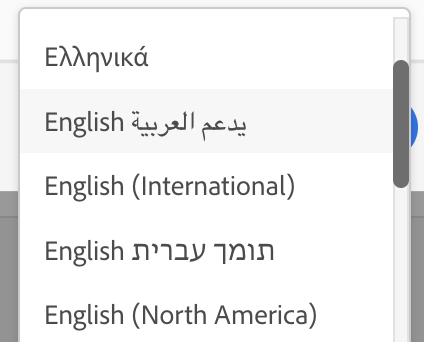
I assume the menu language is still English? Then it is correct of Illustrator to show the Default entry. Workaround: you can write the Arabic word (or both English and Arabic next to each other) into the Default field.
Thats great. thanks @mekkablue