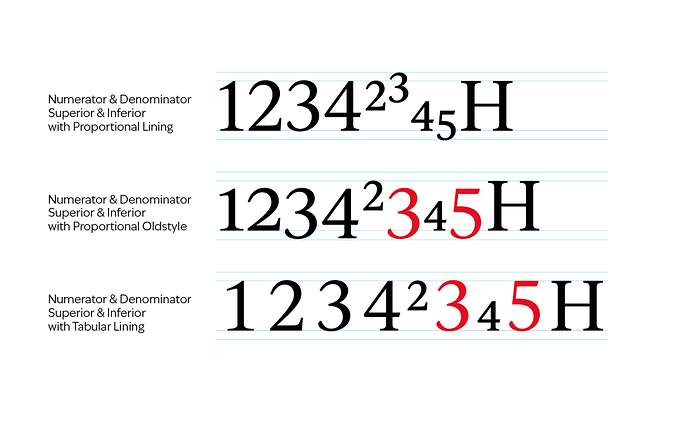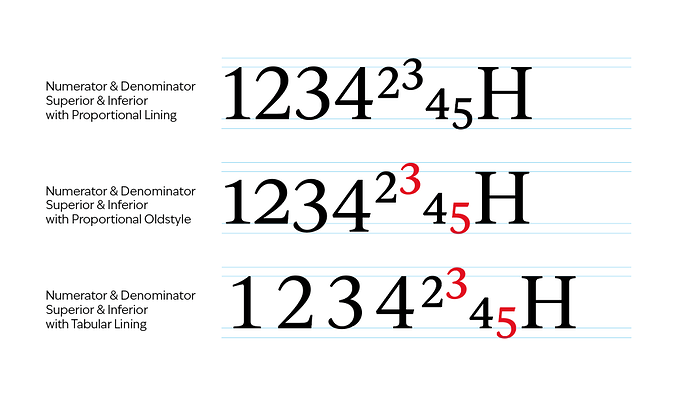Hi Glyphs,
I have made a typeface where I have added Superior & Inferior
plus Numerator & Denominator.
This seems to work fine in InDesign, but when I change the default Proportional Lining into Tabular Lining or Proportional Oldstyle, then the Superior & Inferior does not work and therefore show as Proportional Lining numbers.
Shown in red on the screendump.
This is not an InDesign problem, because I have checked how a font like Minion handles this problem, and that seems to work well.
I use GlyphsApp 3.0.3 and when exporting the files, there are no warnings showing any problems.
Can you help, please?
Change the order of the features accordingly. The small figure features (sups, frac, etc.) should come before the big figure features.
1 Like